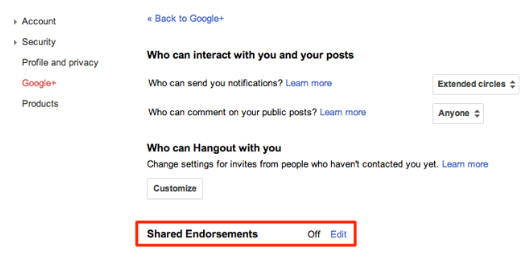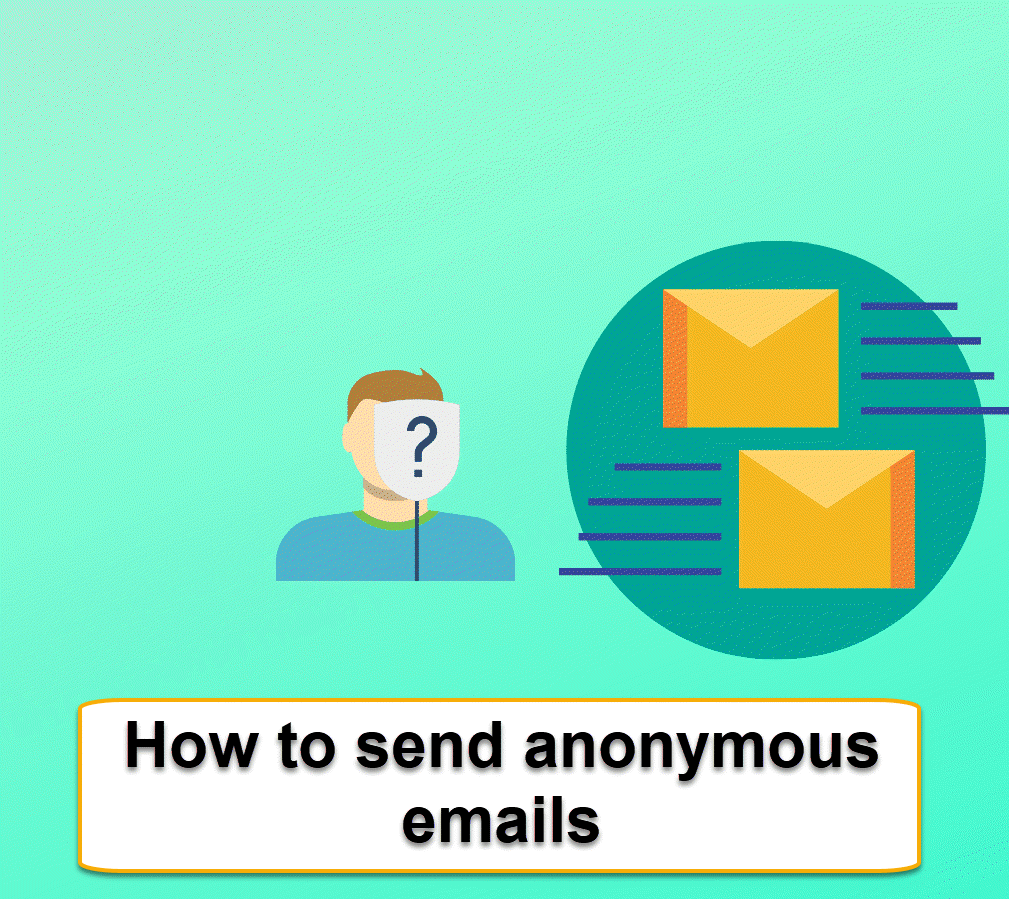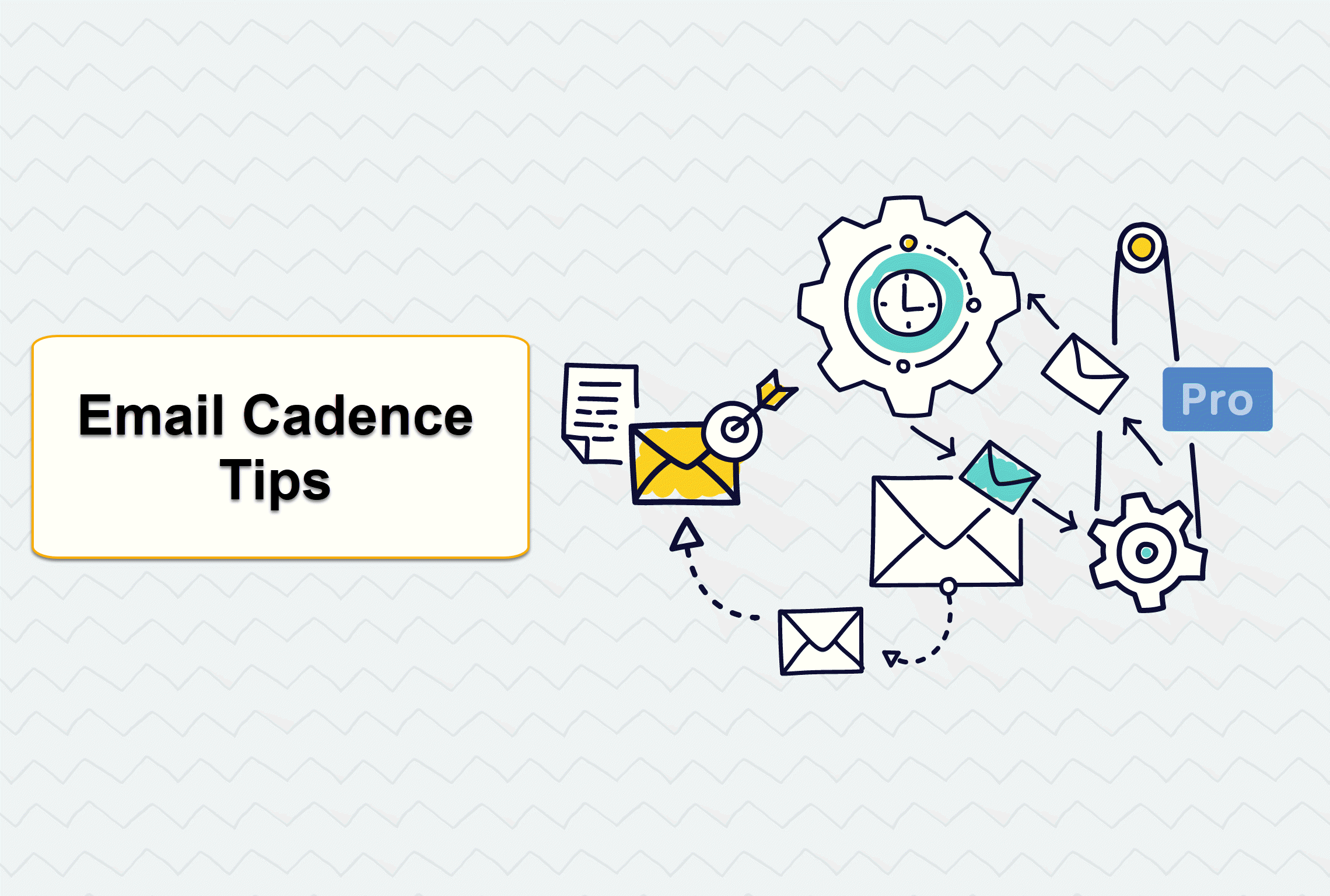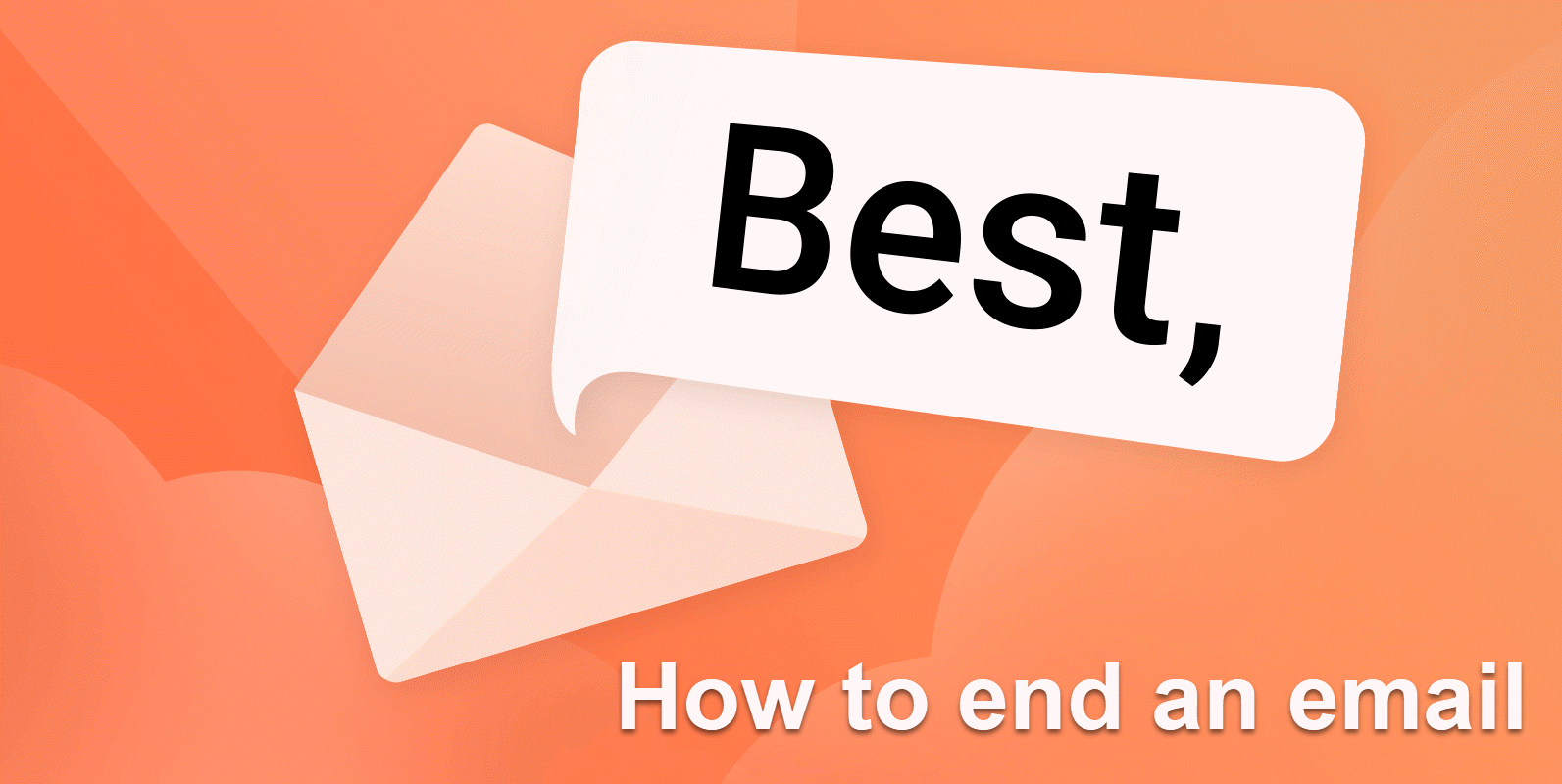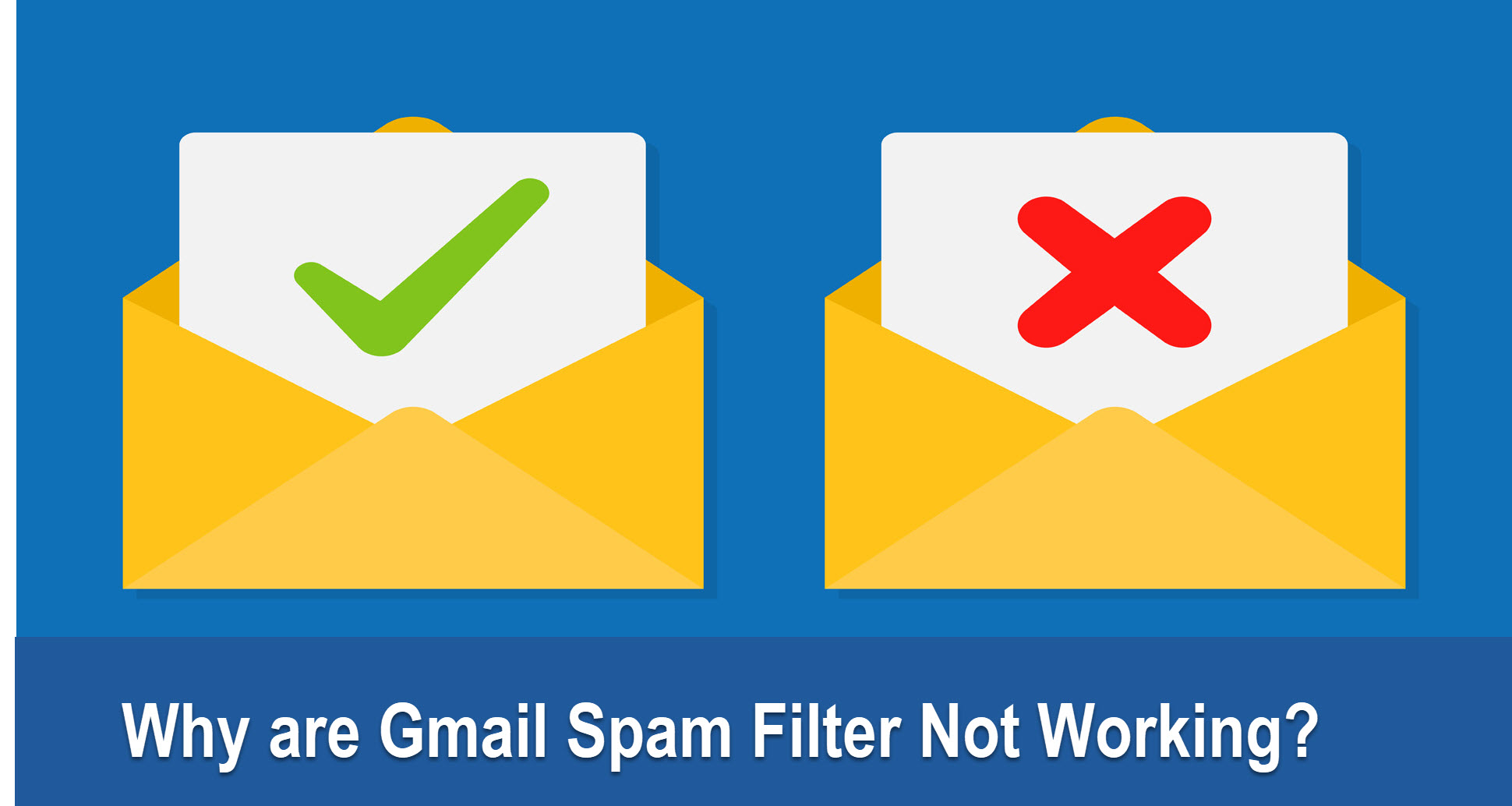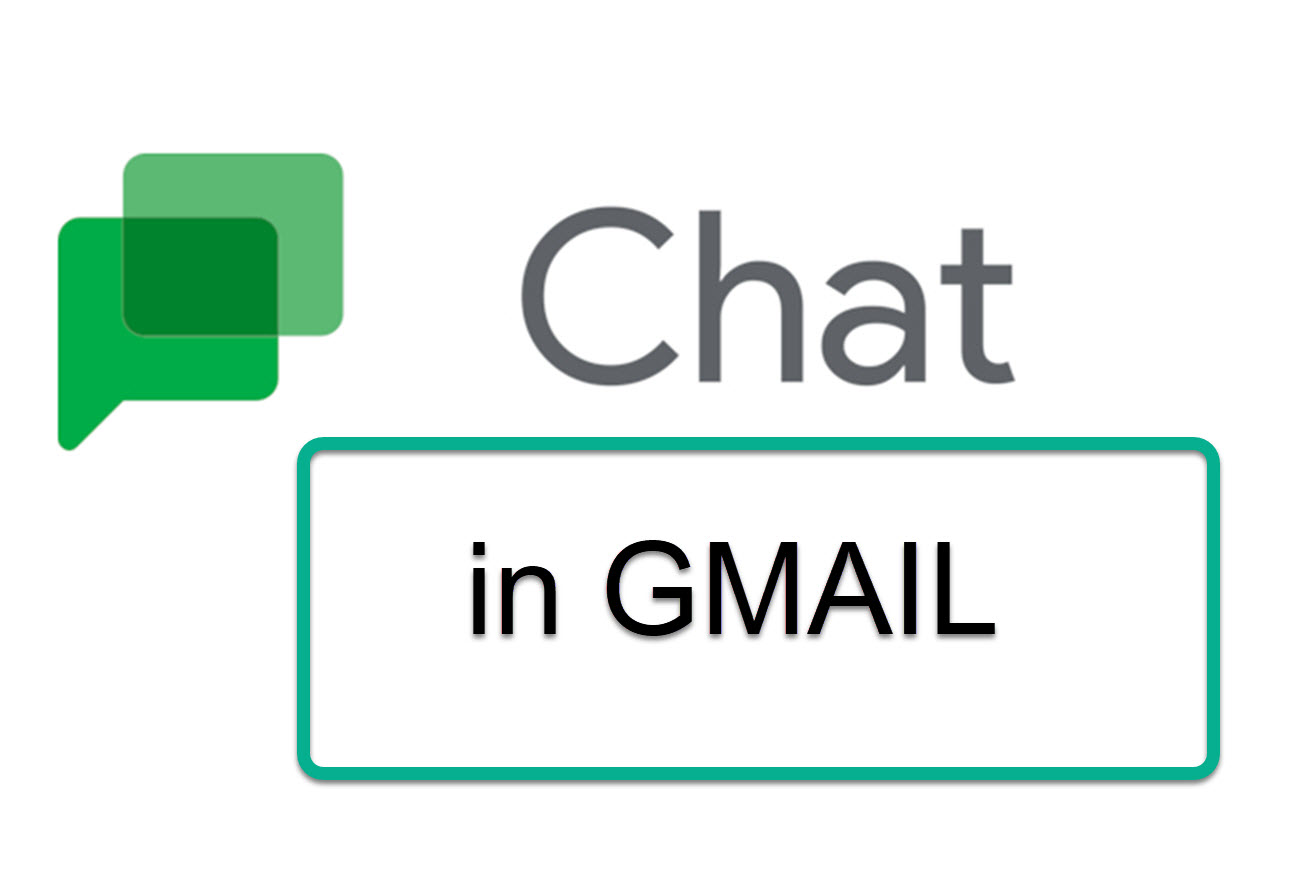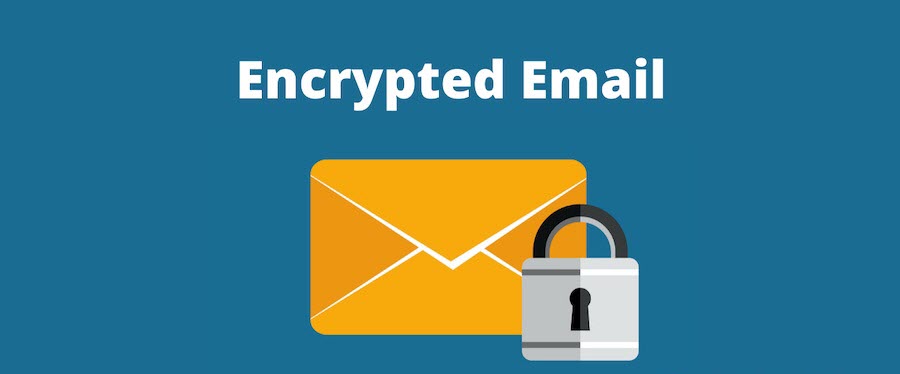How shared Endorsements work
When you keep connections to the world, Shared Endorsements will help you share your recommendations, rating, and other related activities.

Do you want o share your recommendation, your reviews, your feeling, or other same activities on your device? That is not hard when you have a Google account. Your profile including your name and photo will display with advertisements and reviews. This becomes popular on November 11, 2013, and is known as Shared Endorsements. When you keep connections to the world, Shared Endorsements will help you share your recommendations, rating, and other related activities.
What are Shared Endorsements
It is easy to see that almost advertisements you see on websites are personalized for you. It means that they - all ads shorten the distance to the demand of your life. For instance, when you want to book an abroad tour and you visited some tour-guide websites before, you will see some ads about relevant tours to the places you want to visit. This is because Google knows what you have been searching for recently.
Shared Endorsement has the same way as recommendations on Gppgle ơlay services. Your profile name or profile photo will be shown on regular wed ads which are supported by Google. Shared Endorsements only appear when you logged in successfully to your Google account. When you write an anonymous review, this will not be displayed with your profile.
Thanks to Shared Endorsement, you can easily access products or services you want quickly; however, be careful about the privacy issue when your information is public.
How shared endorsements work
You first open your Google Account
You choose Share recommendations in ads, under "People and sharing"
Choose Manage shared endorsements
You can see your name, the photo of your profile, and your activity in shared endorsements in ads. Make sure the box is unchecked by scrolling down. Click "Save" once it's unchecked.
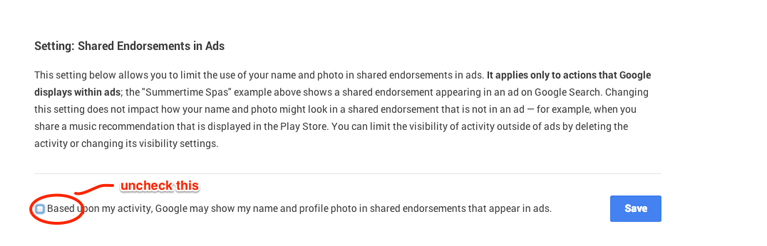
You first go to Setting on your Google account
Choose People and Sharing
Choose Manage shared endorsements
Check the box "Based upon my activity, Google may show my profile name, profile photo, and activity in shared endorsements in ads." and Save
Note: Remember that Shared Endorsement is not available for Accounts under 13 years old. It will not appear when you are under 18.
You can manage your Gmail efficiently thanks to reading Gmail account management