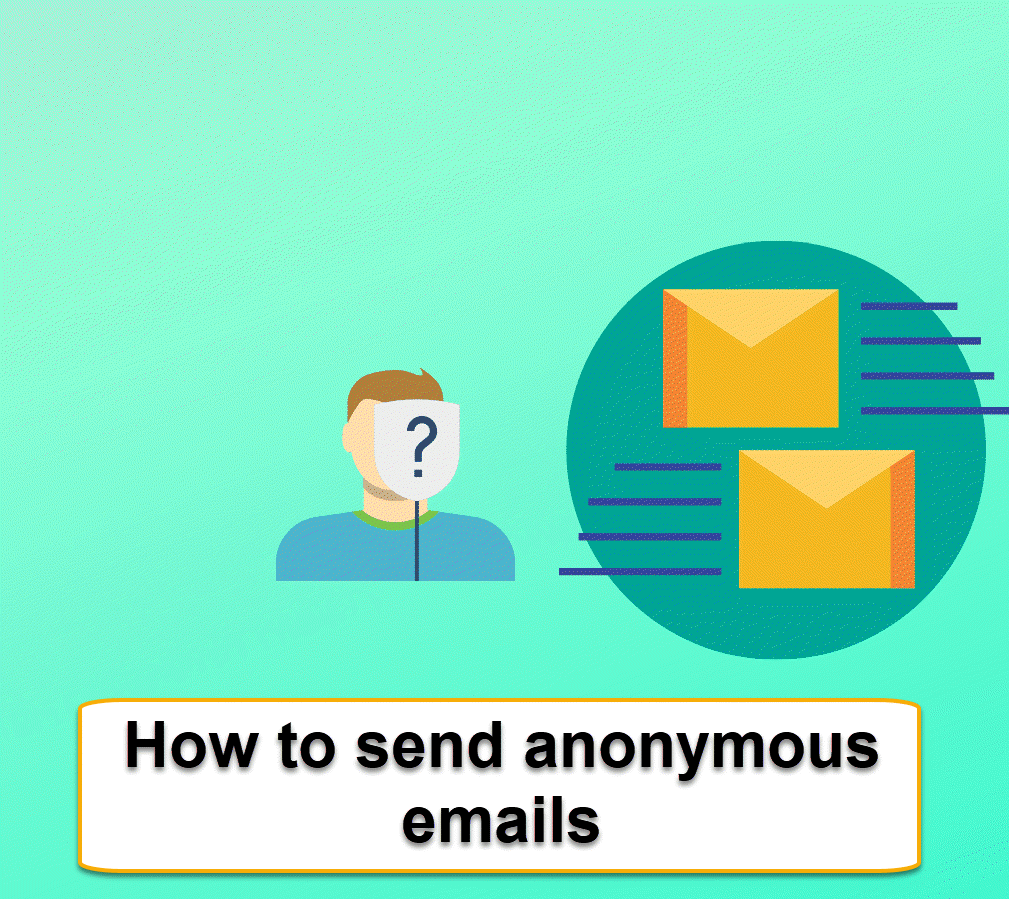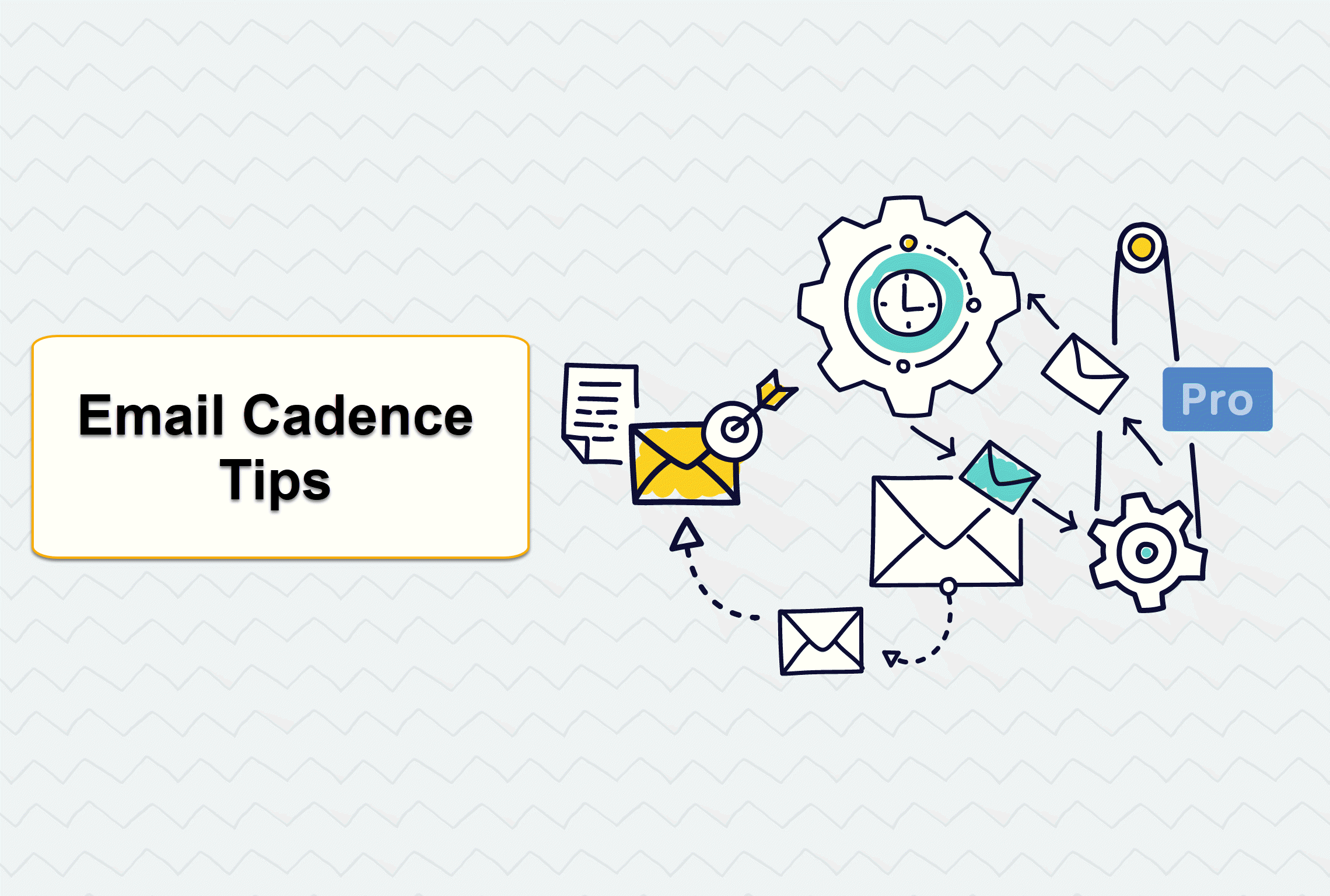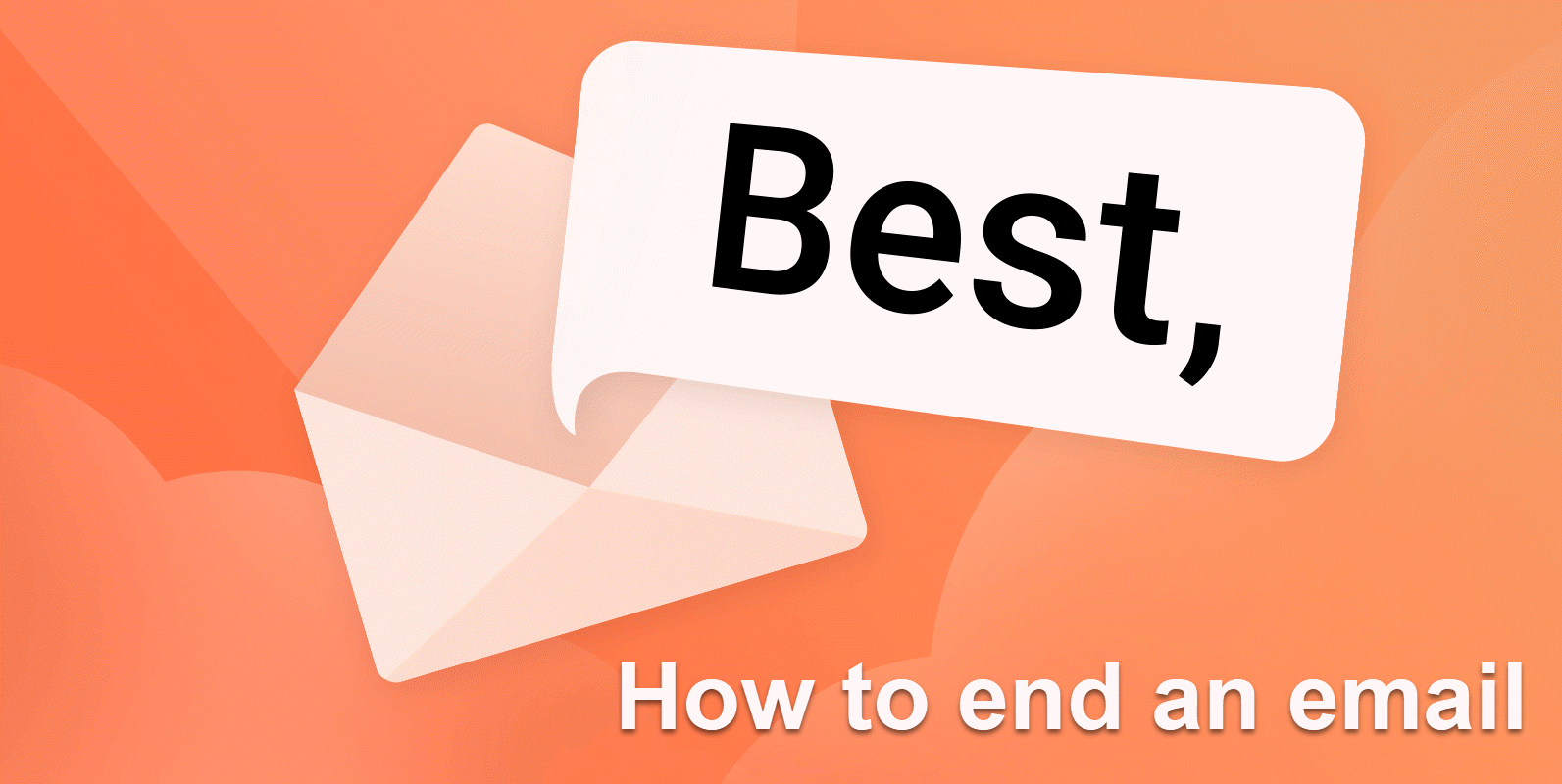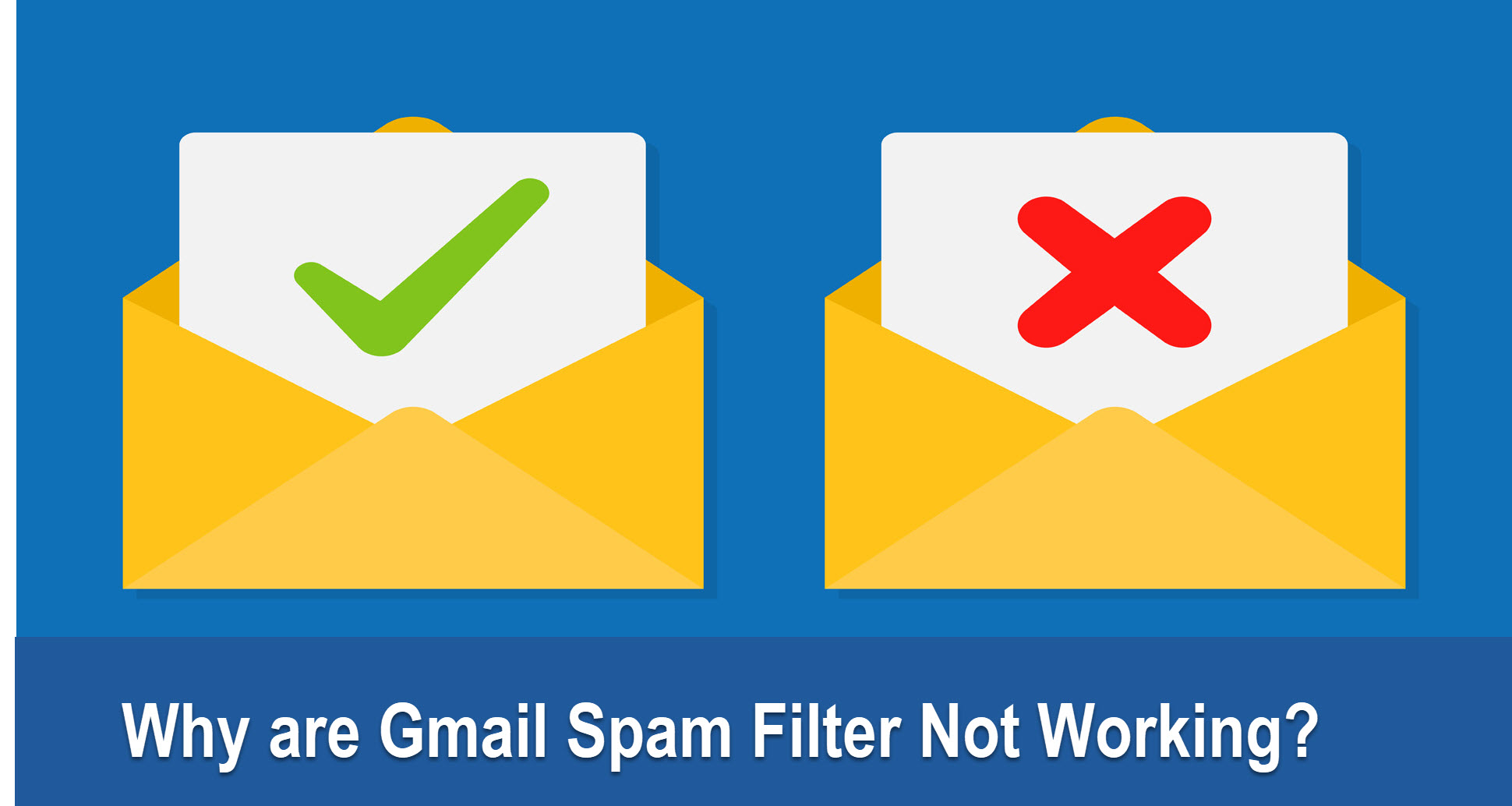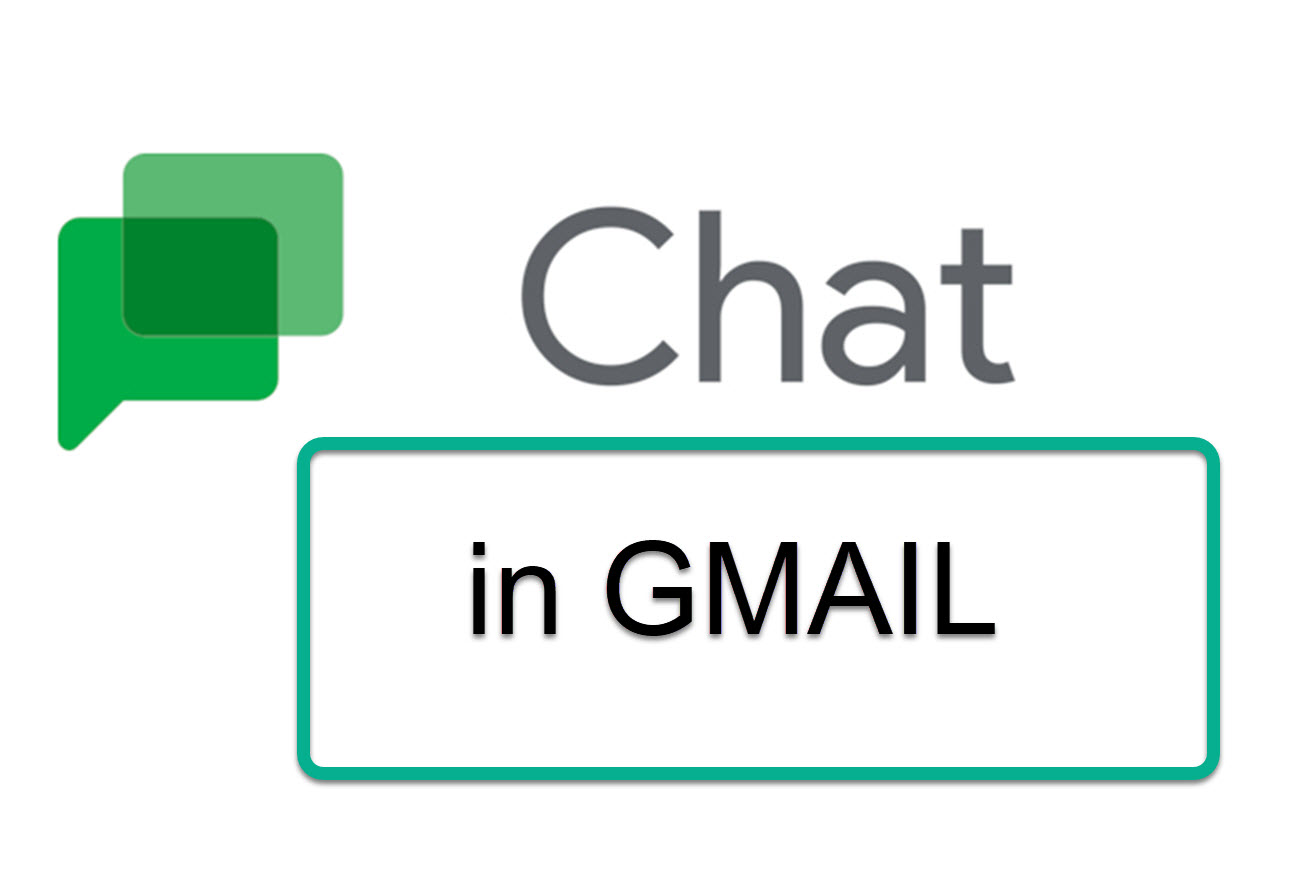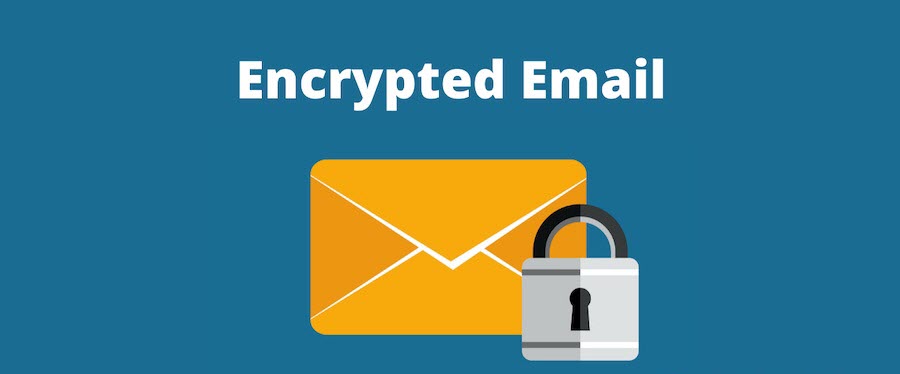How to Recover a Forgotten Gmail Password
In this article, we'll go through how to recover a forgotten password and the typical inquiries Gmail will make. These instructions apply to all Gmail accounts.
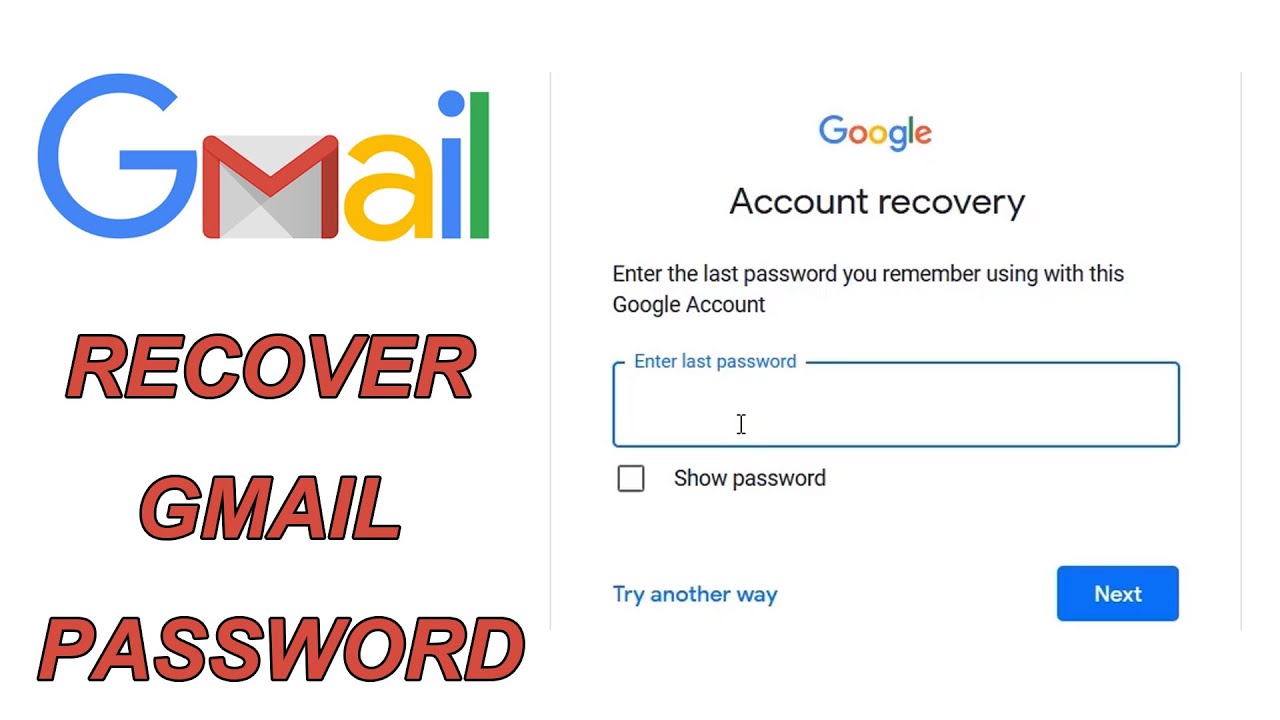
How to Recover a Forgotten Gmail Password
Guide
- .
First, check to see whether you have a secondary email address set up for your Gmail account or if it has been five days since you signed in.
- .
Your email address should be typed into Gmail after it has been opened. Click Next.
- .
Select Forgot password? on the Gmail login page.
- .
In an effort to confirm that you are the account owner, Gmail will now ask you a series of questions. Enter your response and then choose Next for each question. Choose Try another way if you don't know the answer to a question.
- .
Gmail will log you into the account once you've verified your ownership of it using the methods above. To change your password for security purposes, click the Change password link.
FAQ
1. An earlier password
An earlier password: You can enter an older password if you've changed your Gmail password and merely remember it.
- Code-based verification You can obtain a code Depending on the verification procedures you previously configured for two-factor authentication.
- a Google SMS text message was received
- a Google email message was received.
- received a call from Google.
- An app (e.g. Google Authenticator)
- backup codes on paper
2. A backup email address for recovering a Gmail account
A backup email address for recovering a Gmail account: Follow the link in a message Google sends to your backup email address to reset your Google Account password. To get a verification code, you may also input any active email address.
3. A security query for recovering your Gmail password
A security query for recovering your Gmail password is: When prompted, enter the response to your recovery question.
4. When you set up the account
As soon as the account is created: When you create your Gmail (or Google) account, enter the month and year.
5. A pop-up on your phone
a mobile phone pop-up appears: You might be able to receive a notification on your phone that you can accept to verify that it's you seeking a password reset, depending on how you set up your account and whether your phone is linked to the same Gmail account.