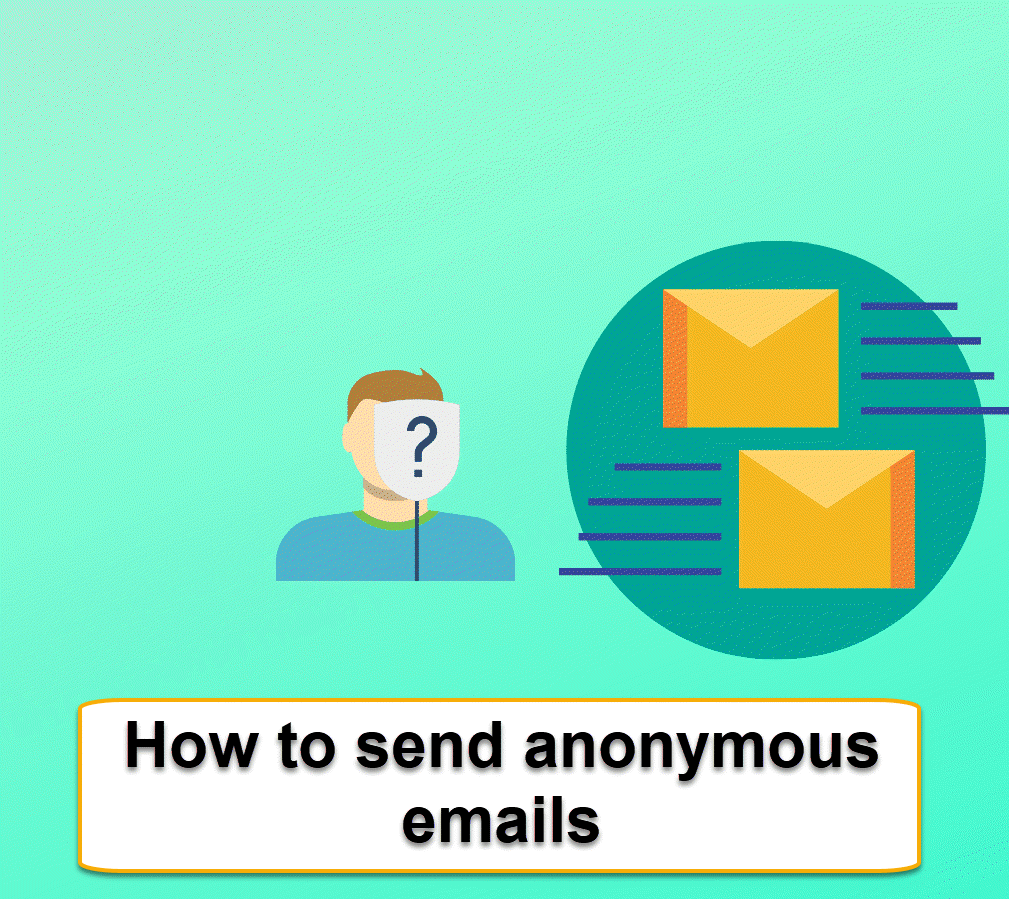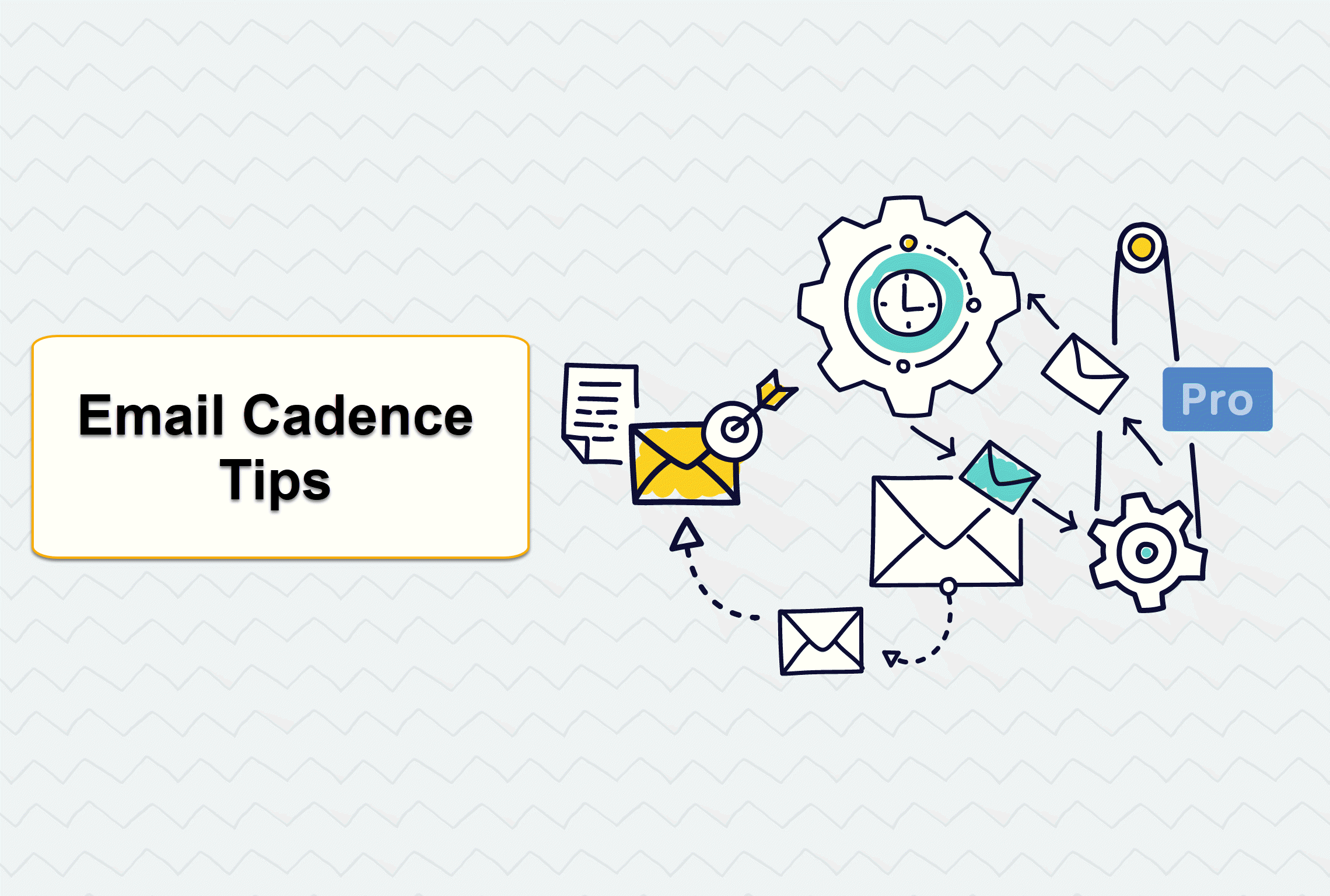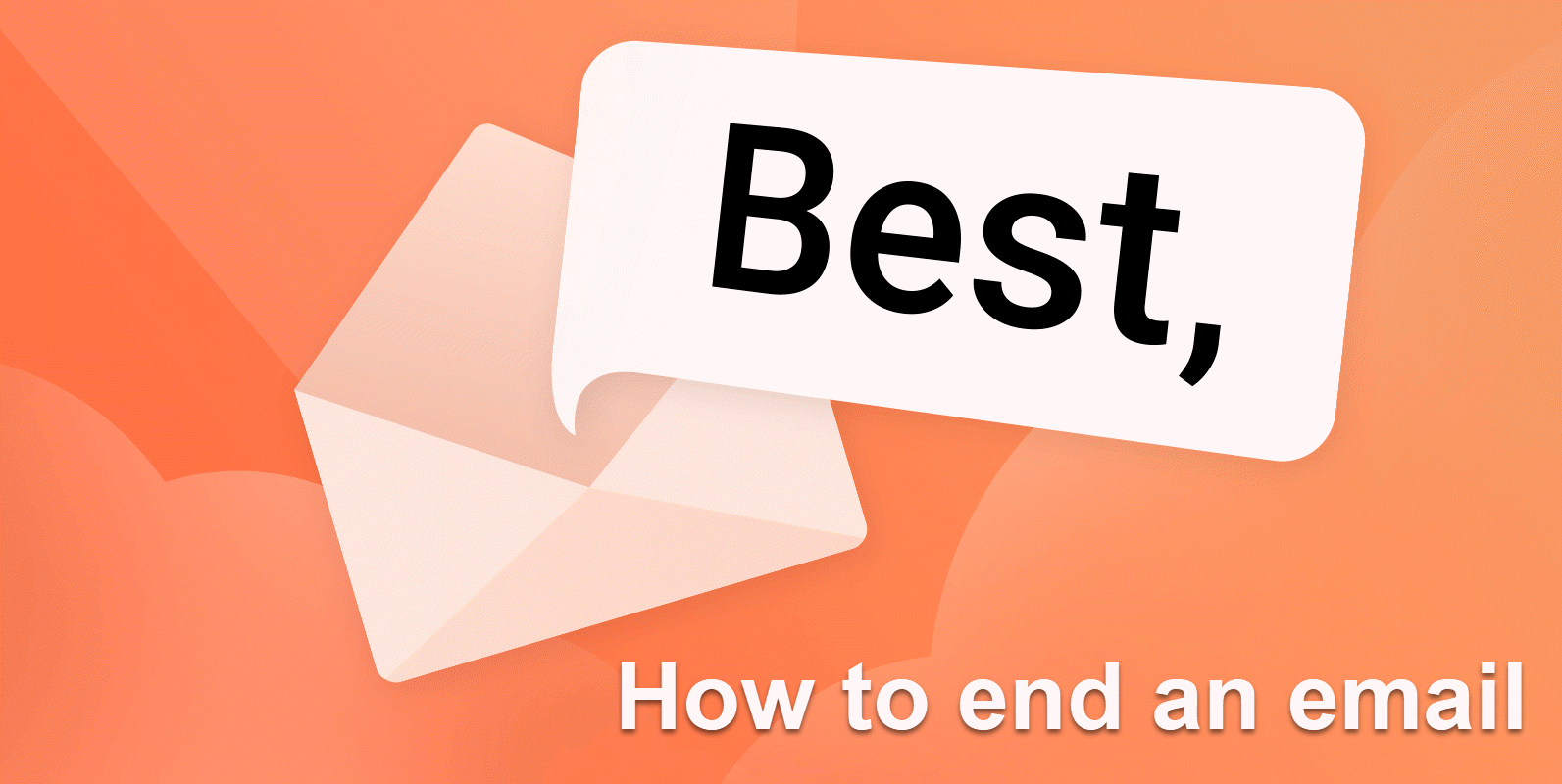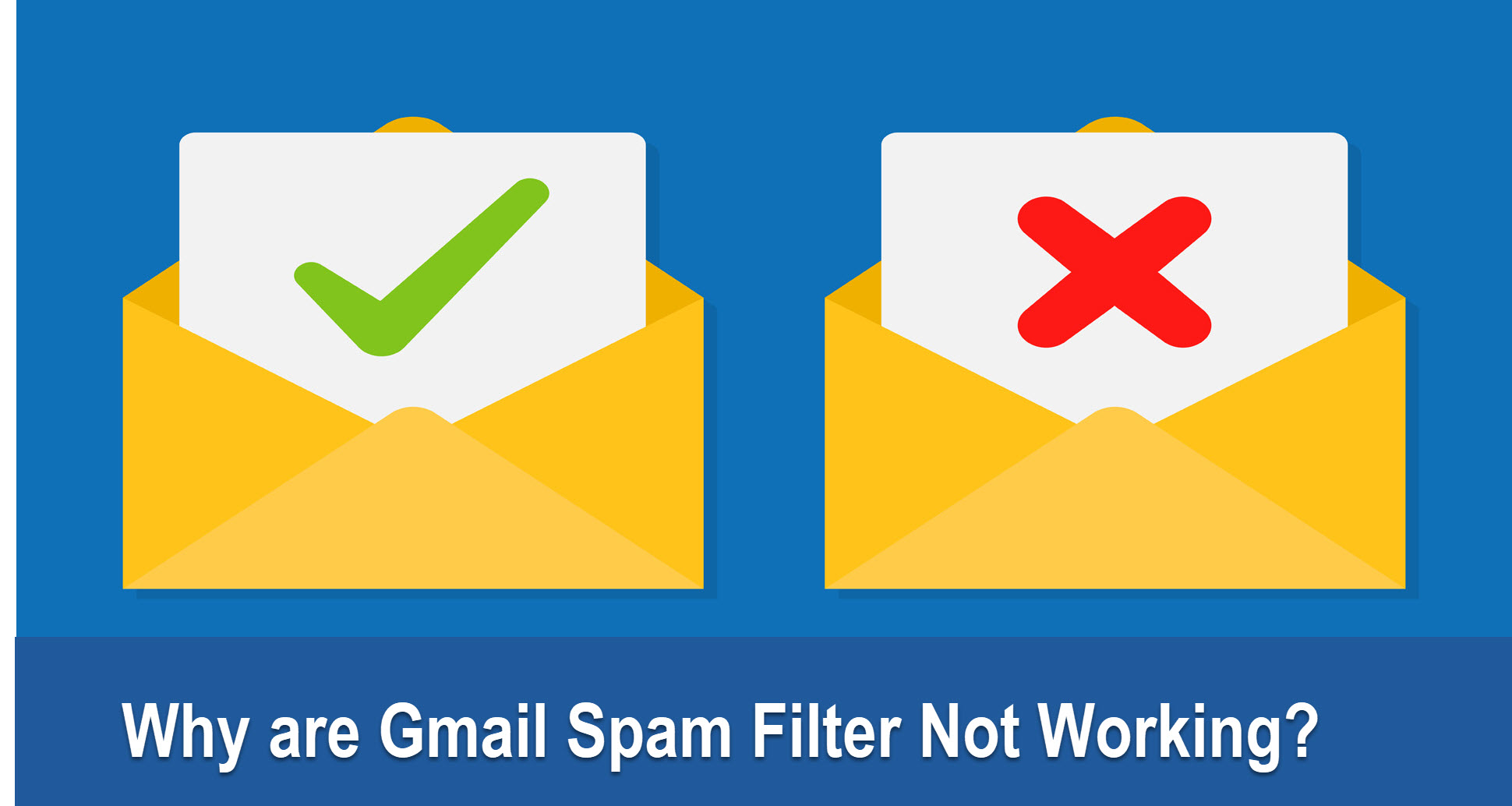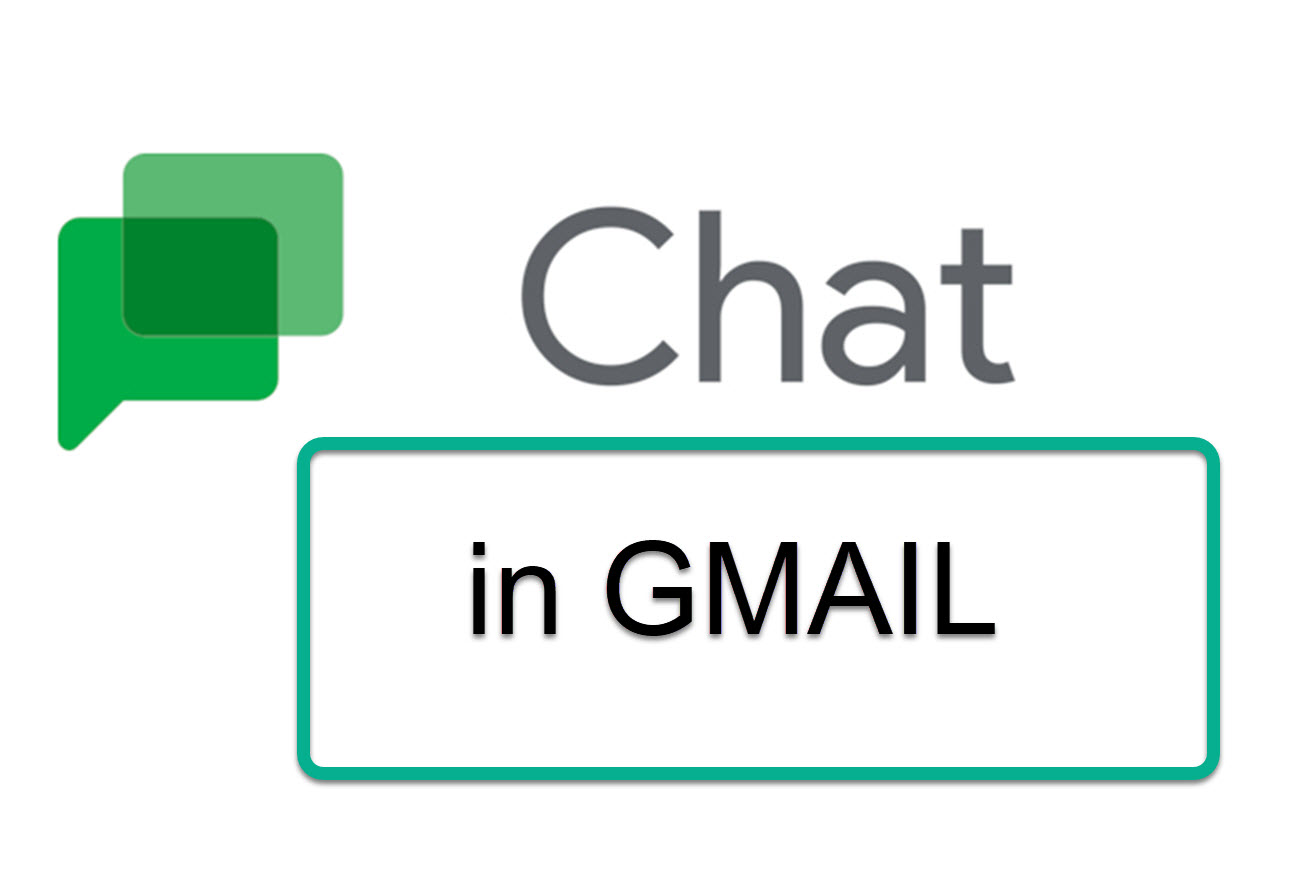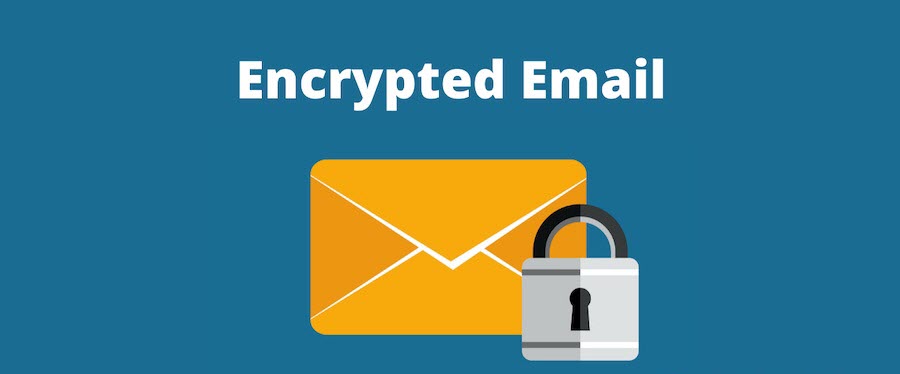Remove Signature From Gmail
Removing Signature from Gmail is one way to protect your account and without an automatic signature, you can add unique signatures or not to each email
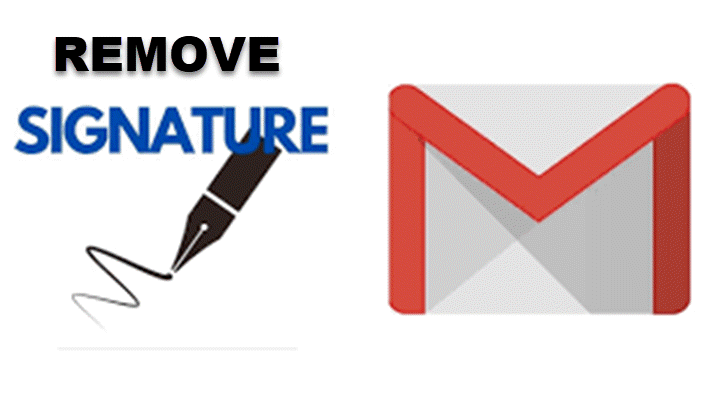
You can create a signature in Gmail within a few minutes and it is the same as removing it. For some reason, if you want to change or even remove your signature from Gmail and you need to follow this article.Removing Signature from Gmail is one way to protect your account and without an automatic signature, you can add unique signatures or not to each email
REMOVE SIGNATURE FROM GMAIL
To turn off the Automatic Signature from Gmail, you need to follow these steps:
GUIDE
- .
In Gmail's navigation bar, at the upper right corner, click the Settings gear symbol.
- .
Select See All Settings from the menu that has appeared
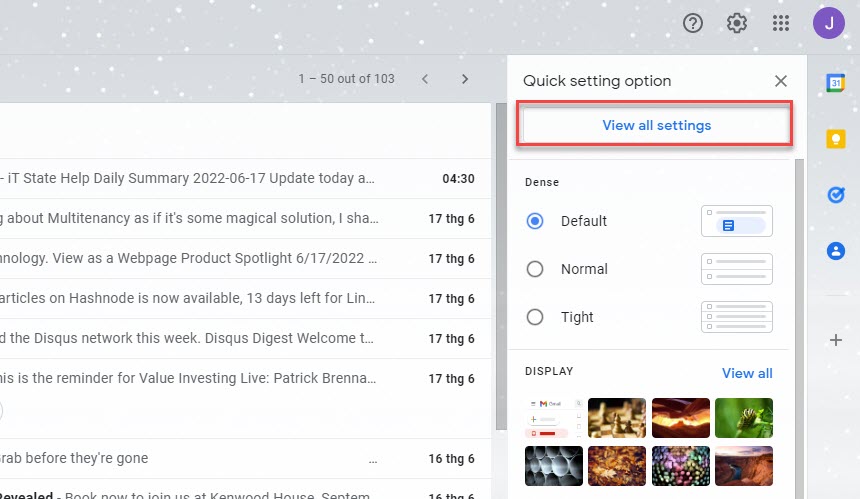
- .
Go to the General tab.
- .
To get to the Signature area, scroll down about halfway. Select No Signature from the Signature drop-down menu. When you turn on email signatures again, Gmail will remember any signatures you've created for your accounts, so you won't have to re-enter them.
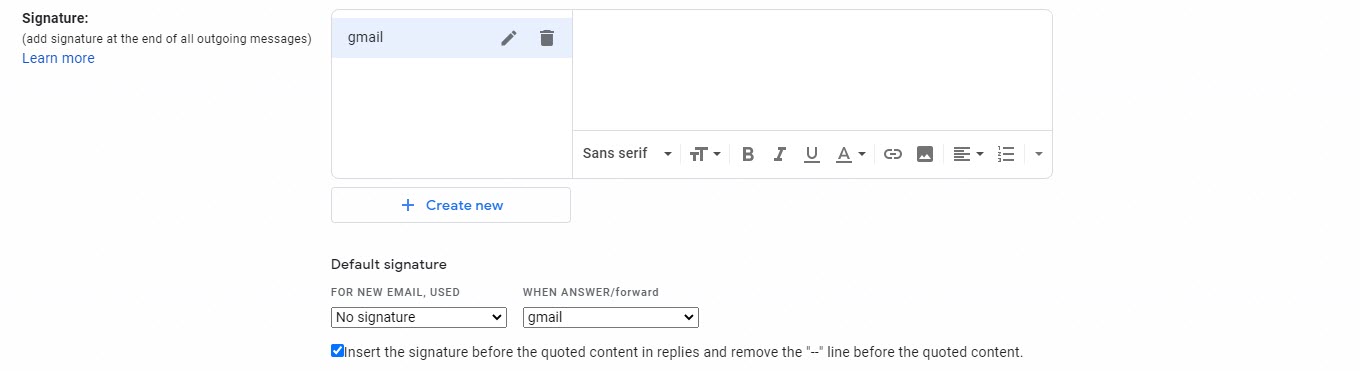
- .
Select Save Changes.
You can add your own personal signature to individual emails by turning off the automated signature. Simply choose your old signature and Save Changes again if you want to keep it
TIPS TO CREATE A GREAT SIGNATURE
Maintain a straightforward approach. Only write a few phrases.
It's important to keep in mind that embedded photos can get lost in forwards and replies. Important information should not be displayed in a visual way.
Consider what personal information you want to include. You never know who will get your message.
It should be separated. Signatures are usually three or fewer lines long, with a line of three hyphens separating them from the body.
Consider whether or not to include quotes and viewpoints. Quotes that address contentious social or political problems may not be warmly received by all recipients.