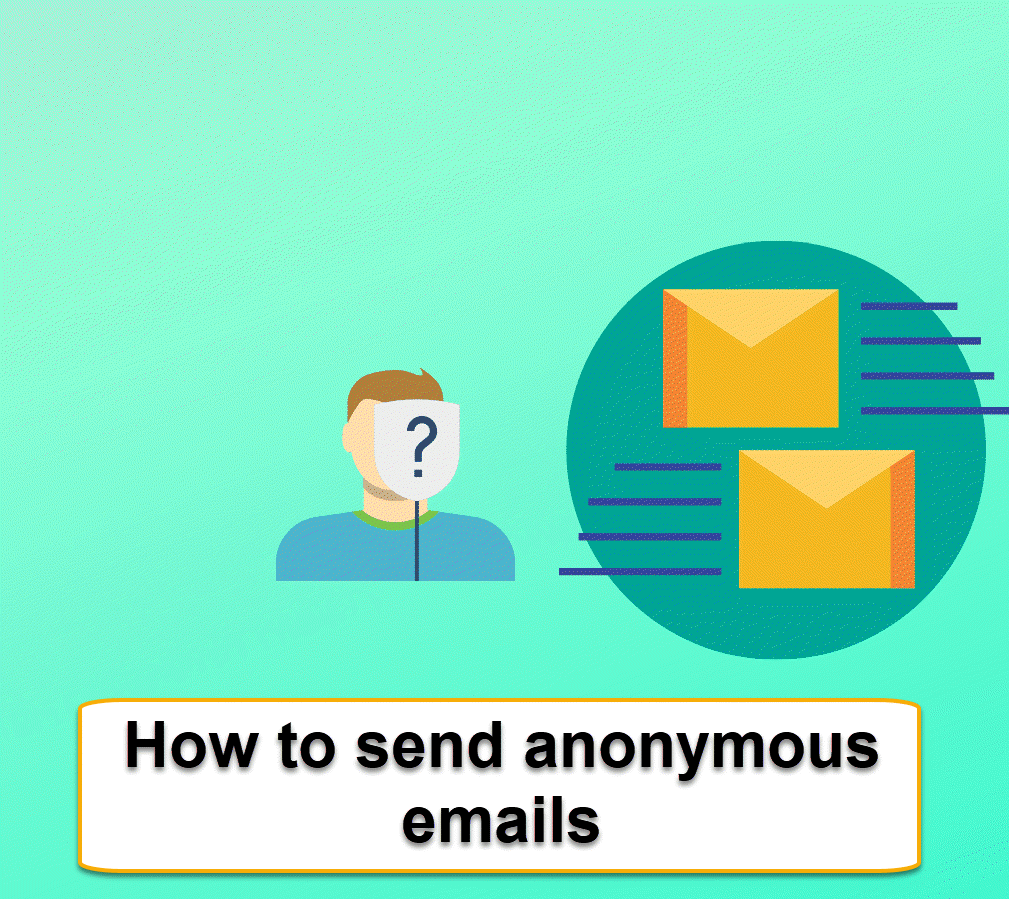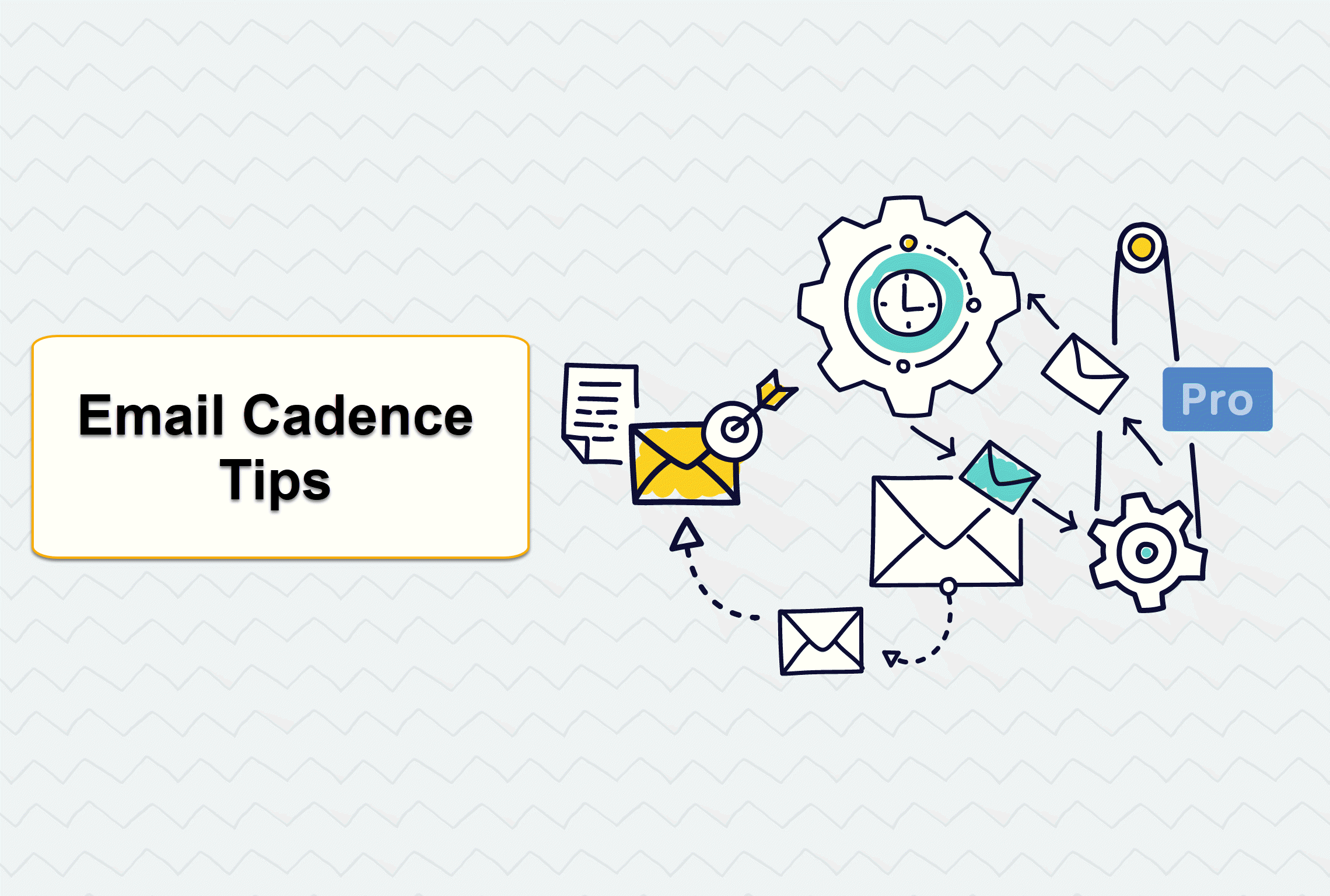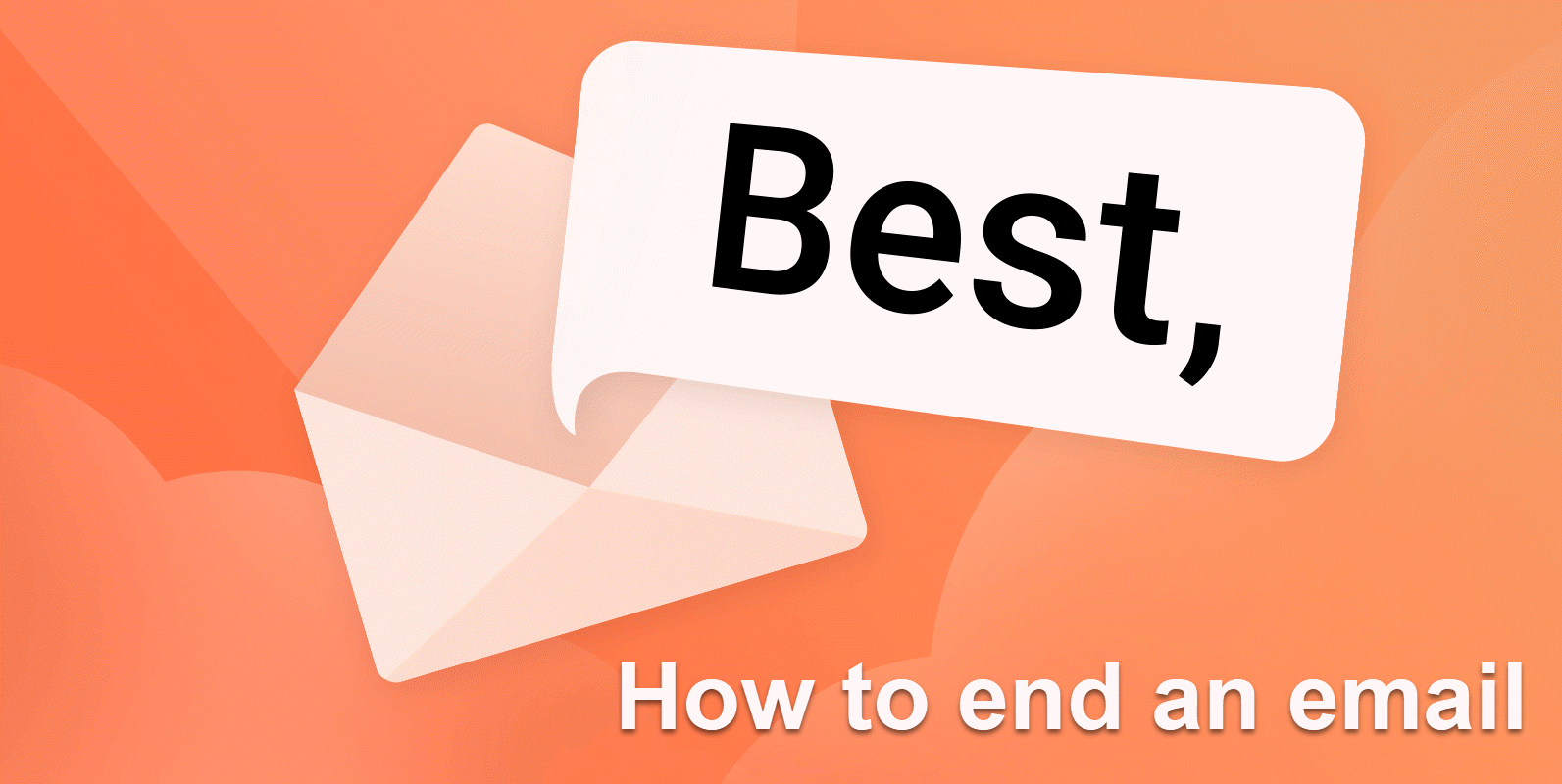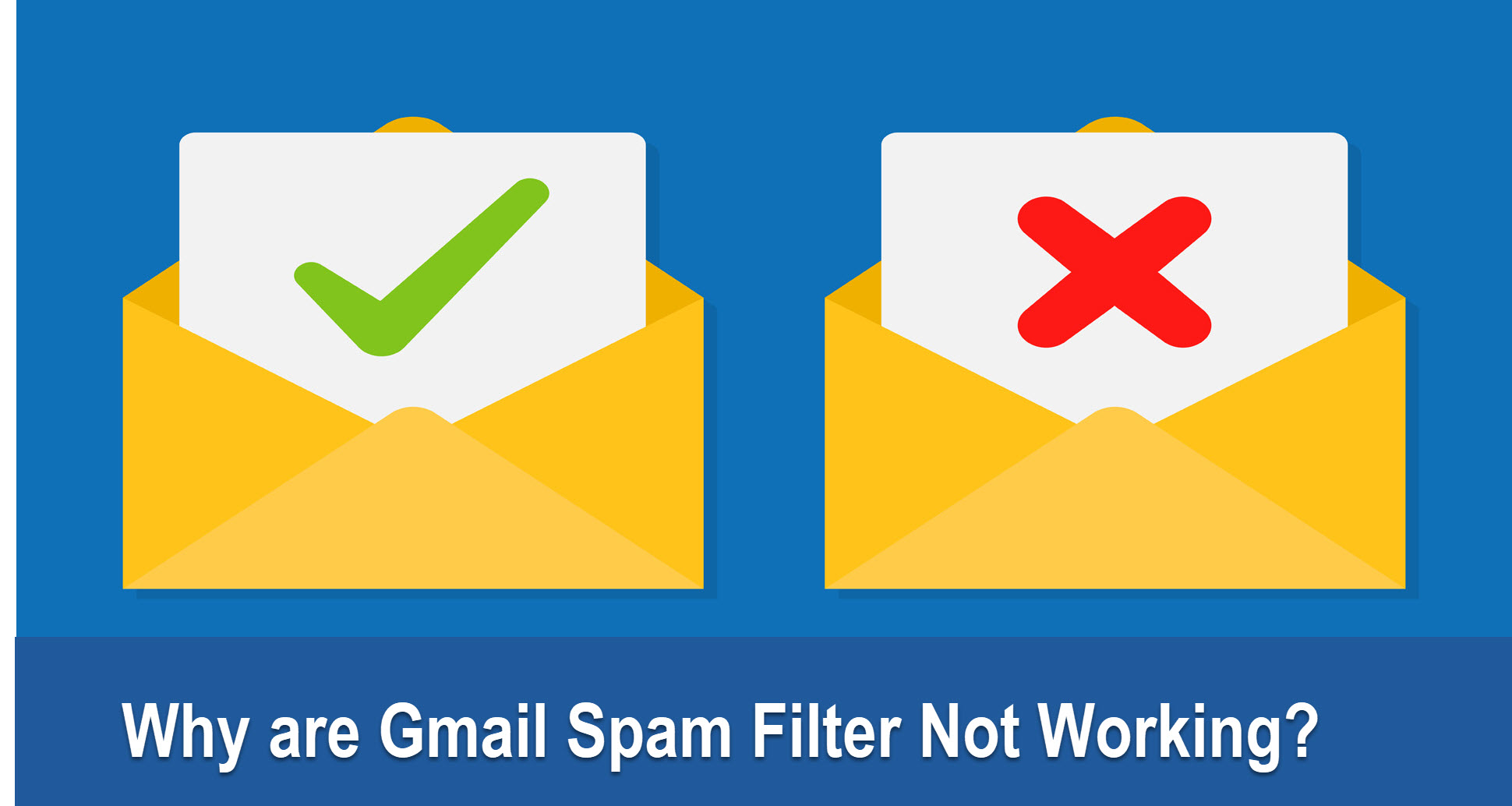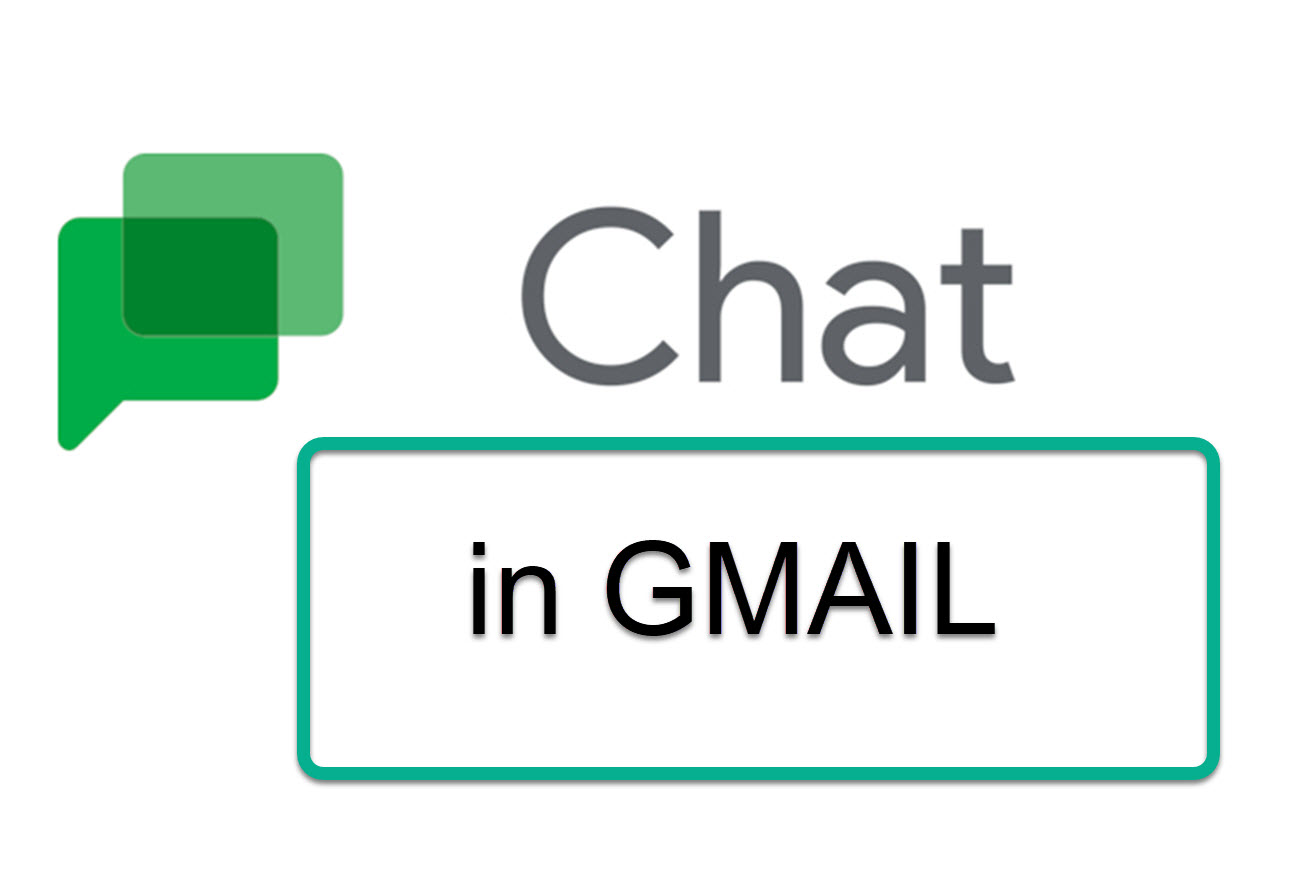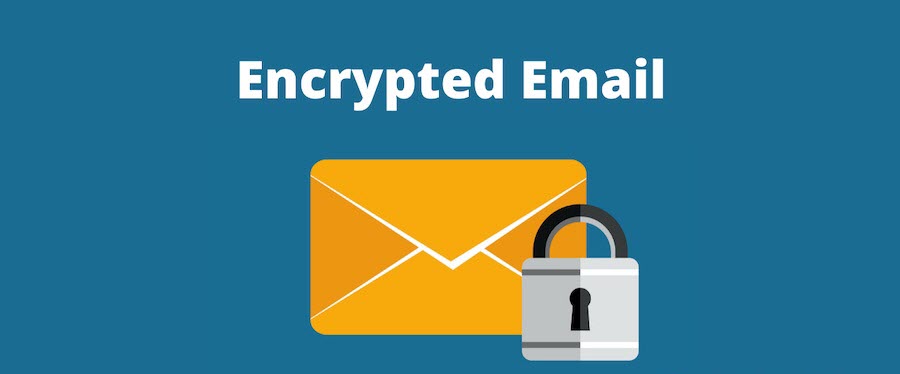Gmail Attachment Size Limit
This article helps you know about the Gmail Attachment Size Limit and tips to use it efficiently when sending messages with large attachments!
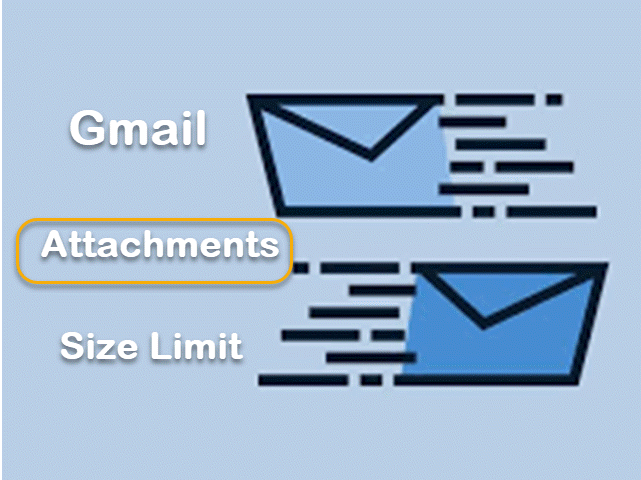
Gmail allows users to send attachments to other accounts by dragging from their computer or selecting them from Google Drive. However, the attachment has limitations. This article helps you know about the Gmail Attachment Size Limit and tips to use it efficiently when sending messages with large attachments!
What is Gmail Attachment Size Limit?
It is a fact that Gmail is only available for all attachments that are smaller than 25MB in size. Thus, it has no problem when you send a message attaching images or files under the limitation of Gmail rules.
Gmail gives an error when you try to send a message that is bigger than 25 MB. Messages sent to your Gmail account that are too long or too many will be sent back to the sender.
Send and Recieve Large Attachments with Gmail
The best way to solve this problem is using your Google Drive while composing a message proceed.
Choose the Drive icon in the bottom toolbar to add files.
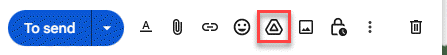
Select the Upload tab.
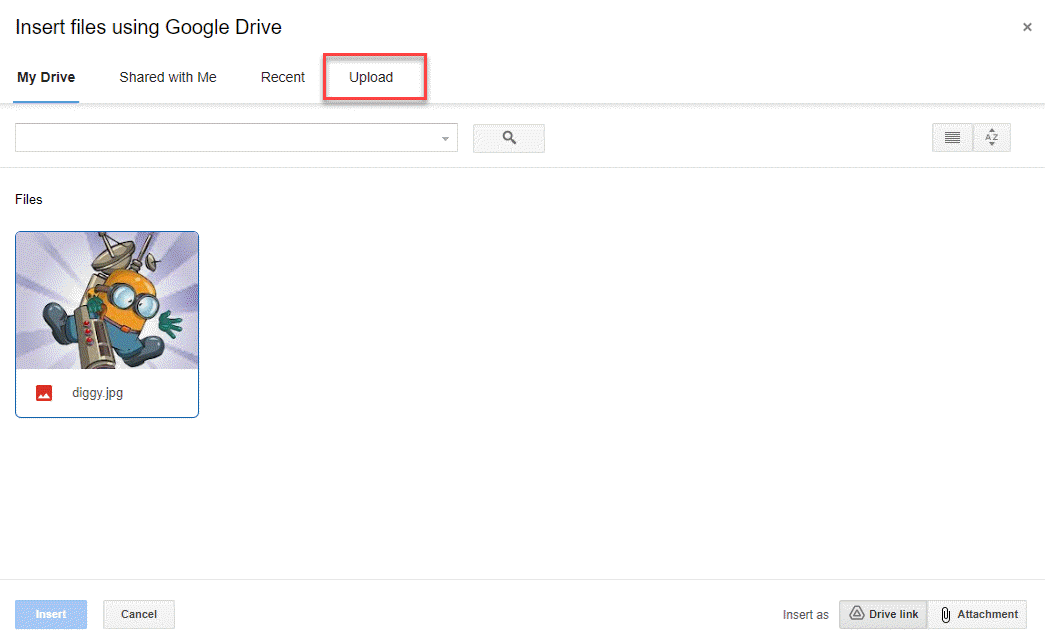
Click Select files from your device and choose the files you want to share, or drag and drop the files into the window.
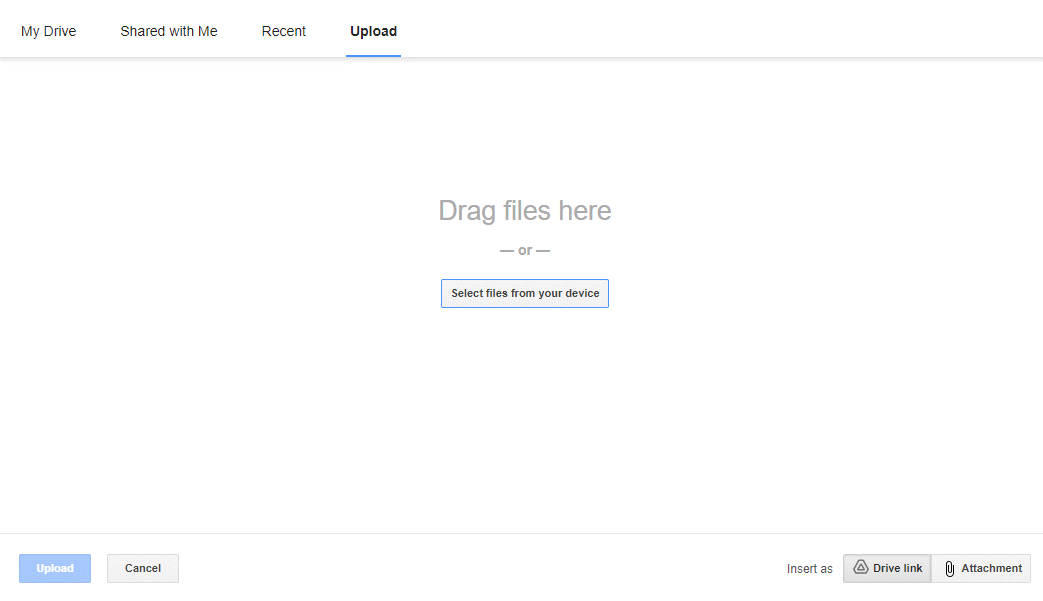
Select Drive link.
Finish typing your message, then choose Send.
Finish typing your message, then choose Send again.