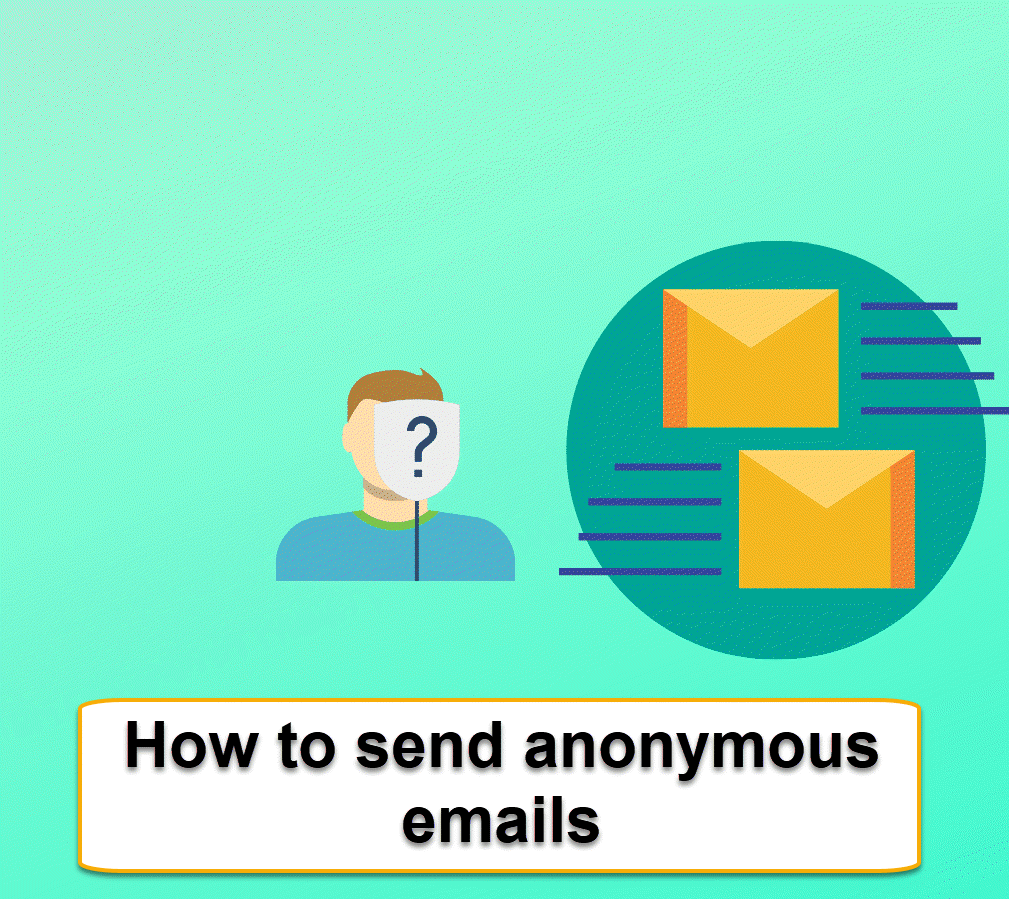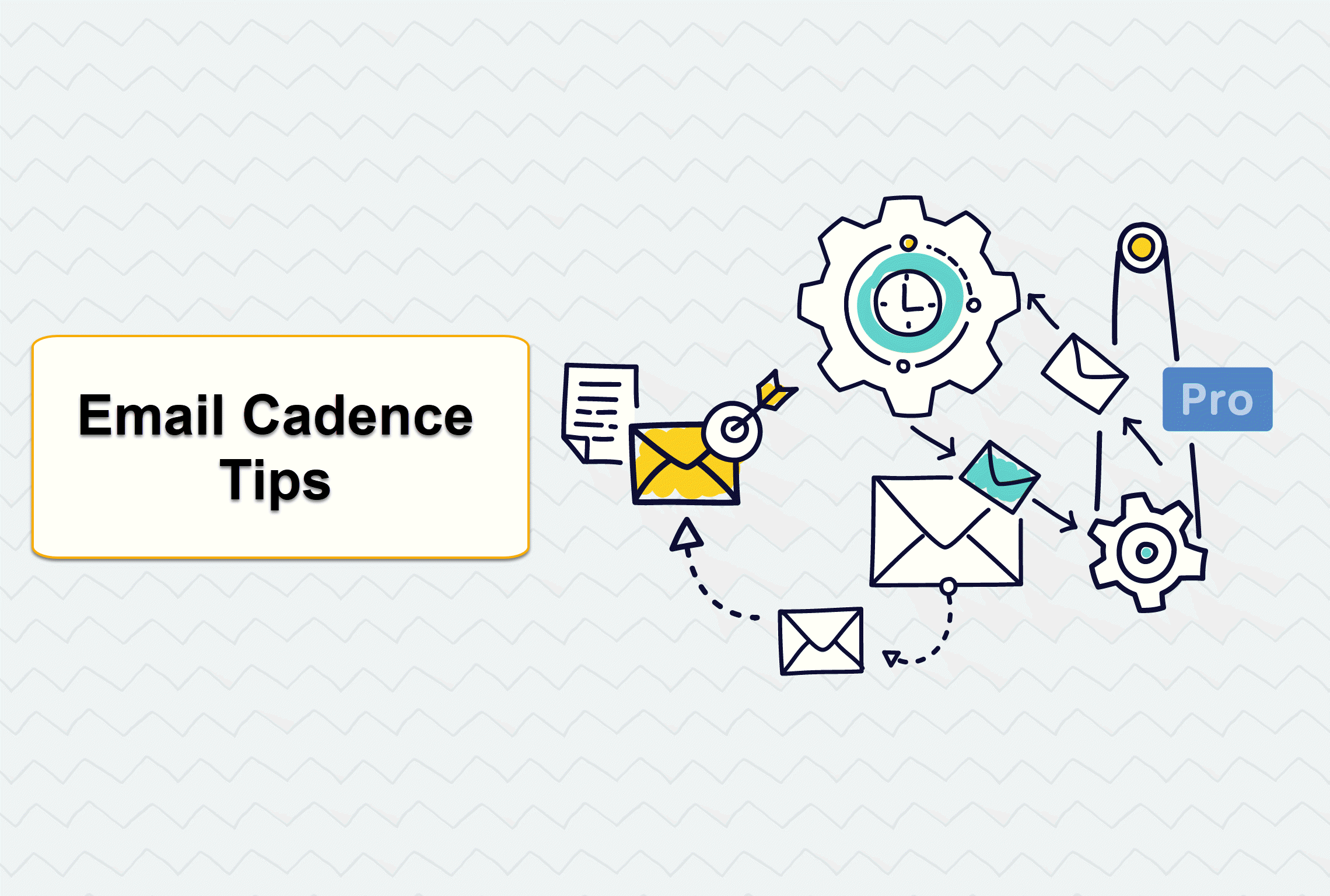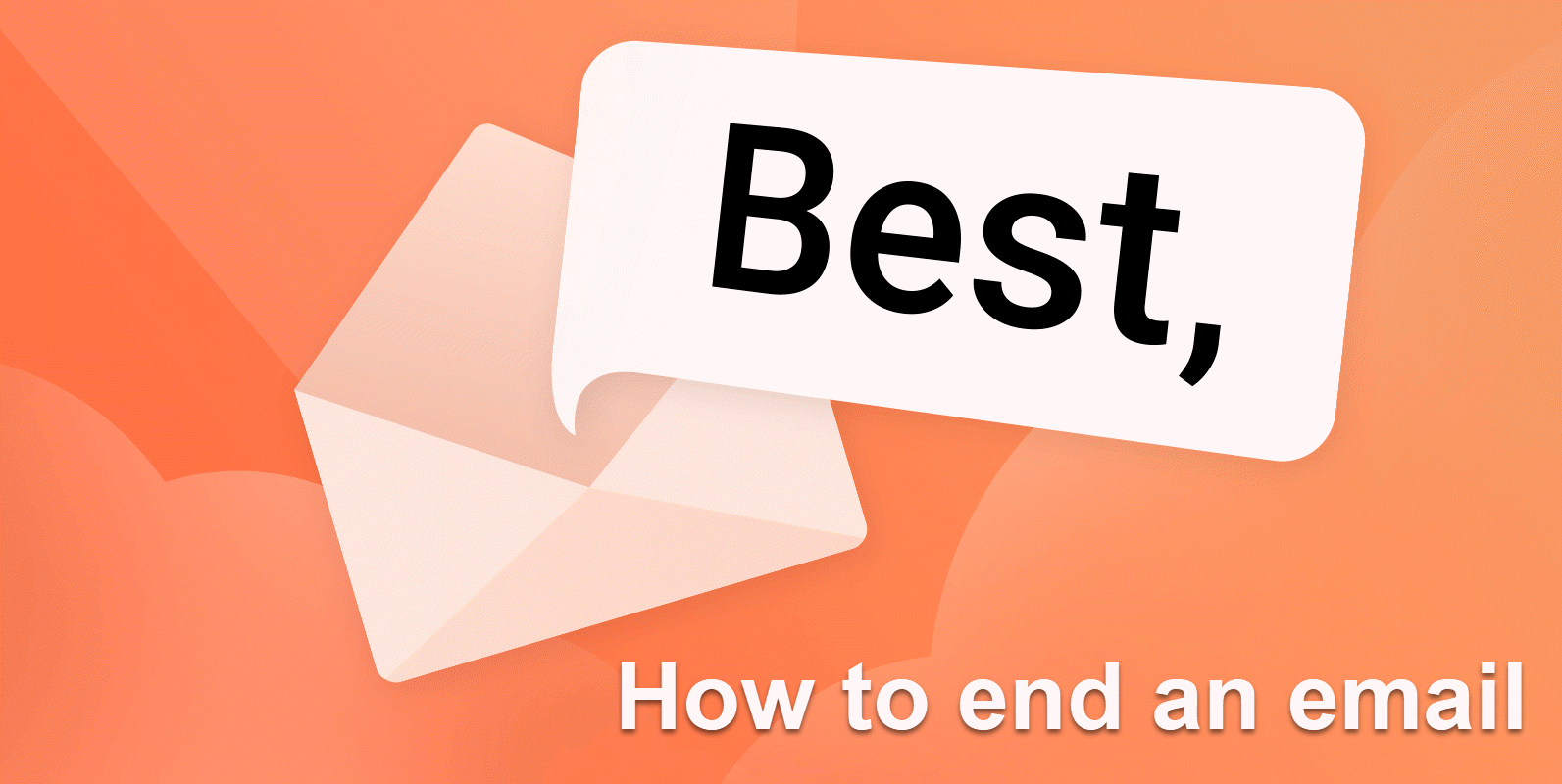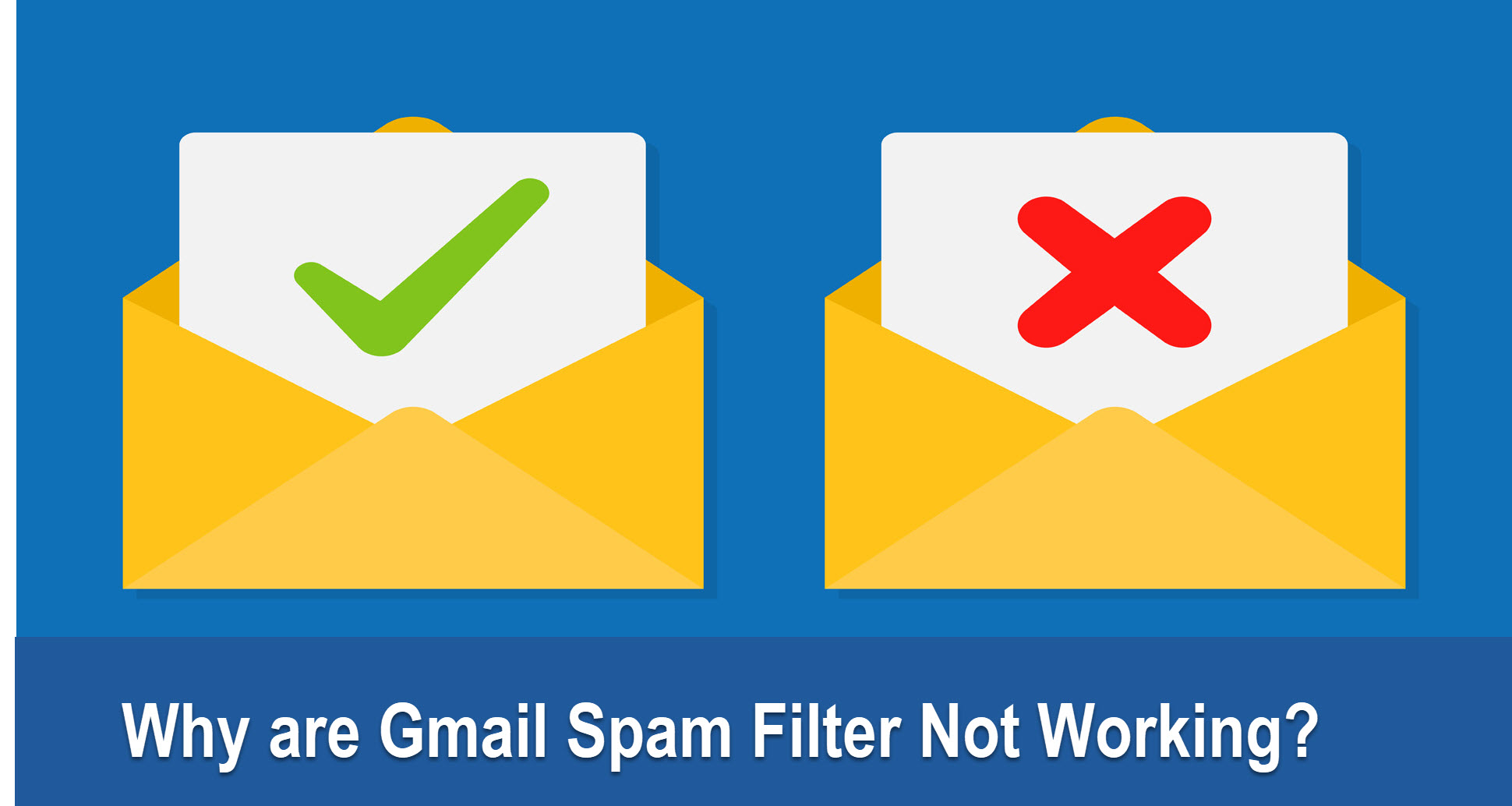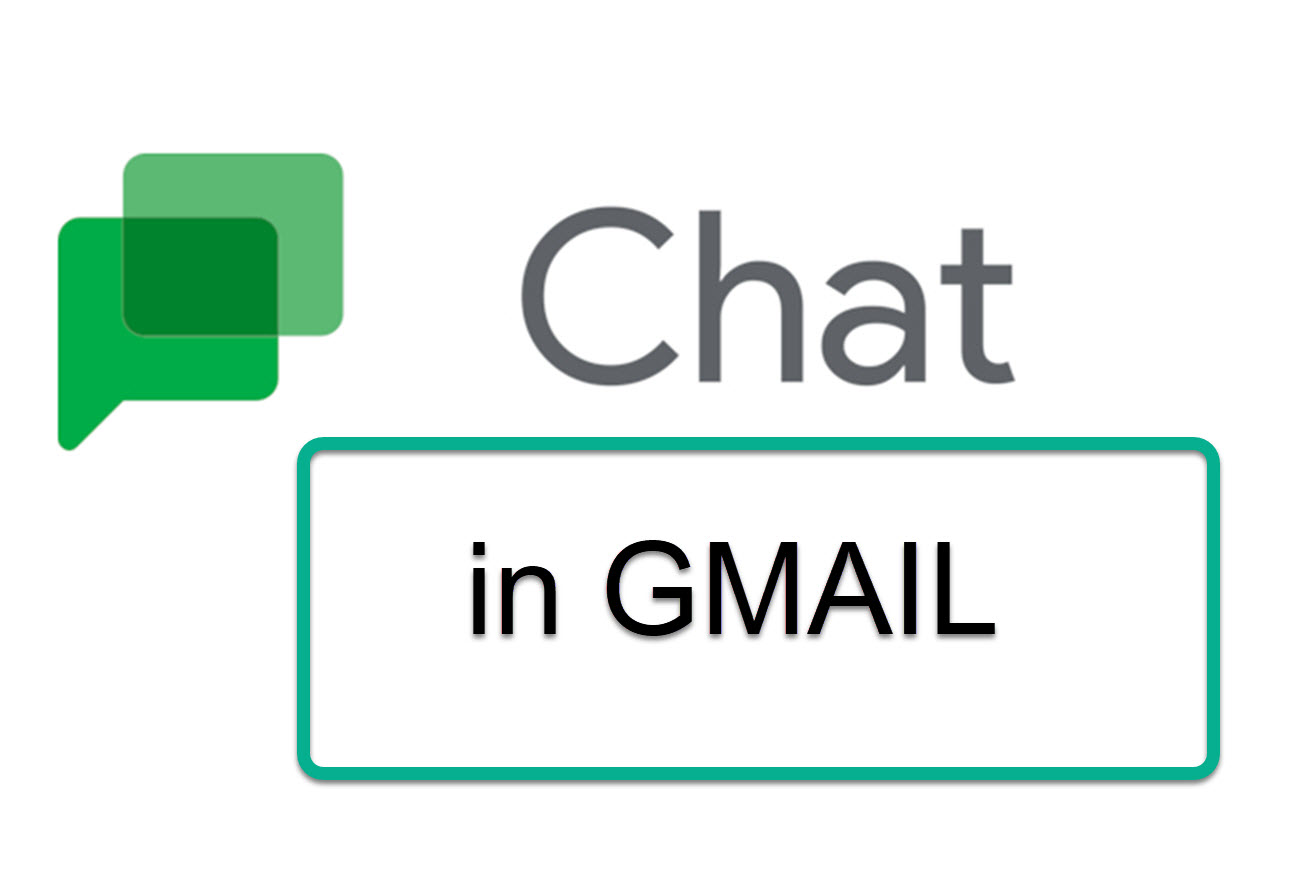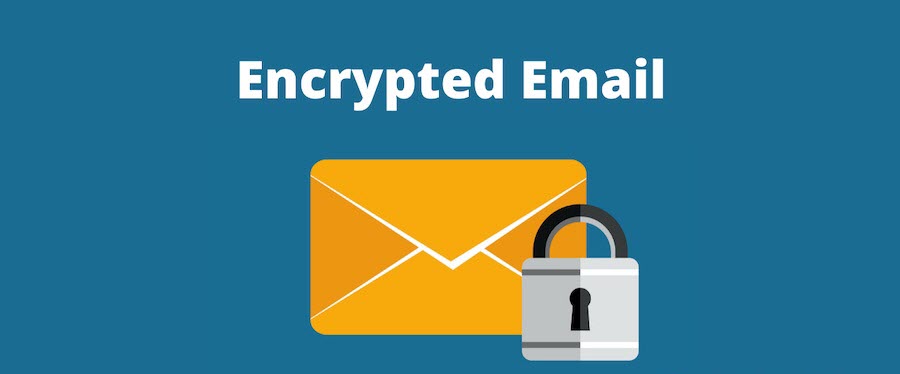How to Report a Gmail Bug
In some cases, you will see bugs in your Gmail, this article helps you know how to report a bug in Gmail in a web browser.

How to report a Gmail Bug
Guide
- .
Select the Support icon from the Gmail inbox screen (question mark).
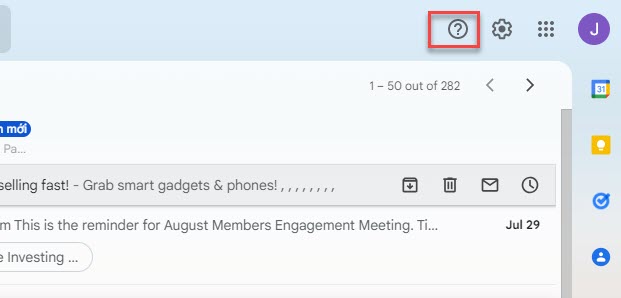
- .
Choose Send Feedback to Google.
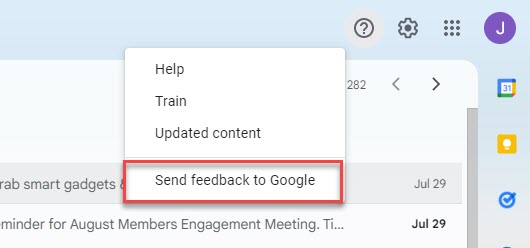
- .
Enter your comments in the box.
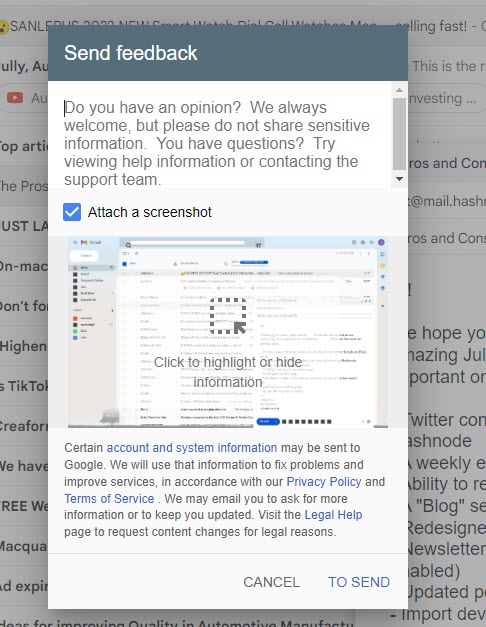
- .
Check the Include screenshot box to add an optional screenshot. The Gmail window in the browser is immediately taken.
- .
Optionally, click the "Click to highlight or hide information" overlay text on the screenshot.
- .
Mark up the screenshot using the yellow and black boxes. Use black to hide sensitive information you don't want Google's developers to see and yellow to draw attention to trouble areas. You can use the tools to draw rectangles of any size. When you're done using the tool, click Done.
- .
Check sure your expectations are reflected in the text of your feedback and the thumbnail of your screenshot if one is included. Click "Send."
Best ways to report a bug in Gmail or provide feedback to Google
Maintain your composure: Bugs do exist. Giving the tech support team a barrage of irate feedback or urgent intervention requests will not hasten the problem's resolution.
Be succinct: Clearly state the issue, but avoid writing a book. Per support ticket or feedback session, keep your attention solely on the problem and only present one problem.
What actions did you take to create the bug? List the actions (in sequence) to make the issue recur if you are able to do so.
If the bug is recurrent, please share: Was the error only temporary, or does it continue even after you've performed the customary troubleshooting techniques like restarting and emptying your browser's cache, etc.?
Give examples of the issue: When feasible, include file attachments, error-log reports, or screenshots that demonstrate the issue in context.
Provide pertinent context It's important to note if you're using any browser privacy plugins if you're having trouble with a social-login button, for instance.