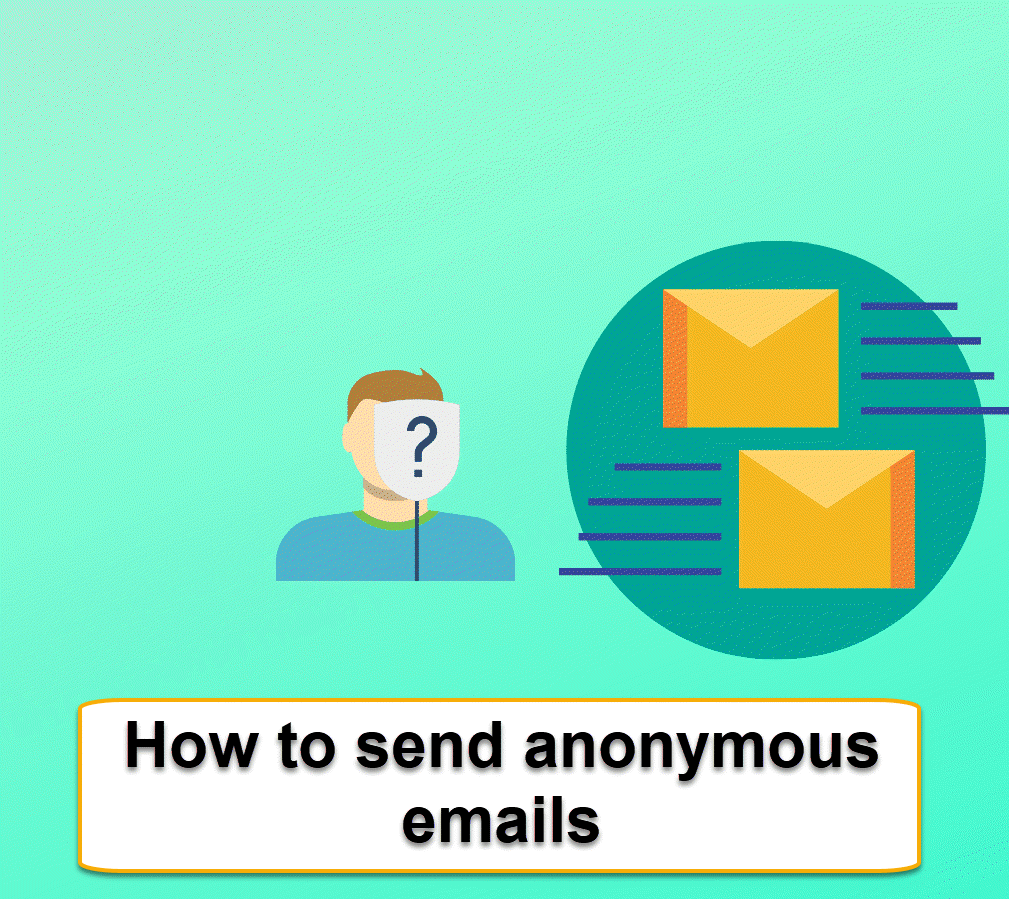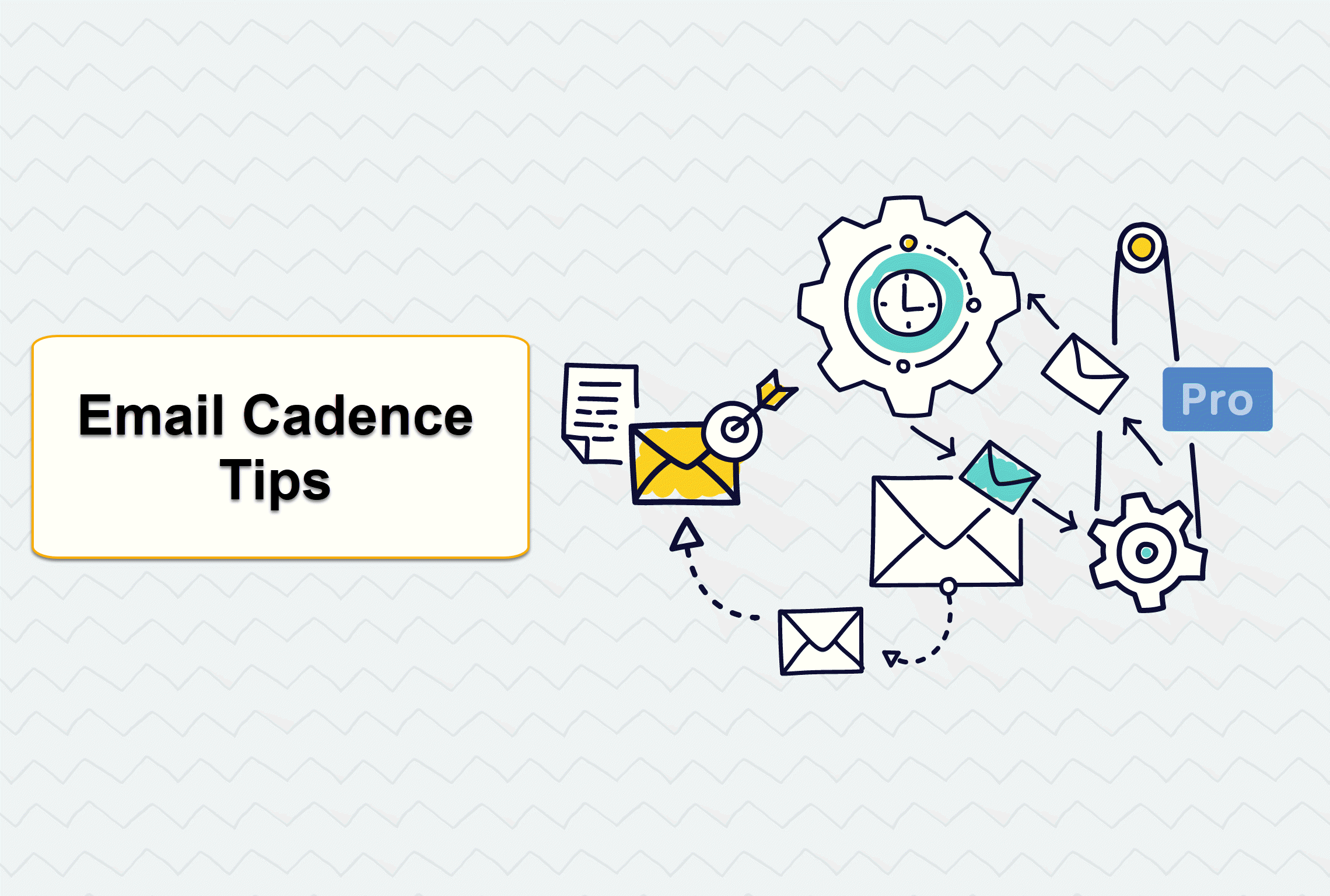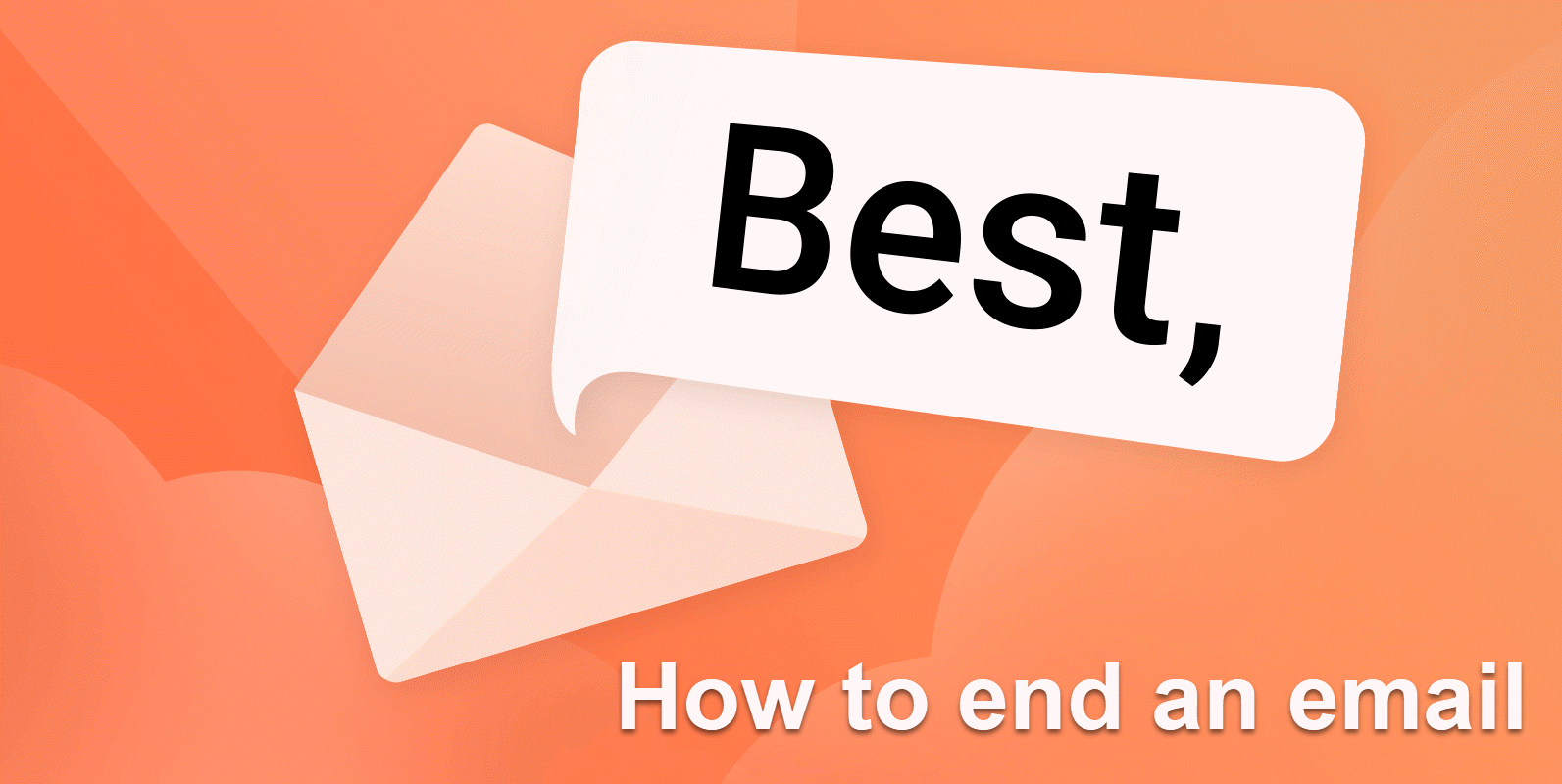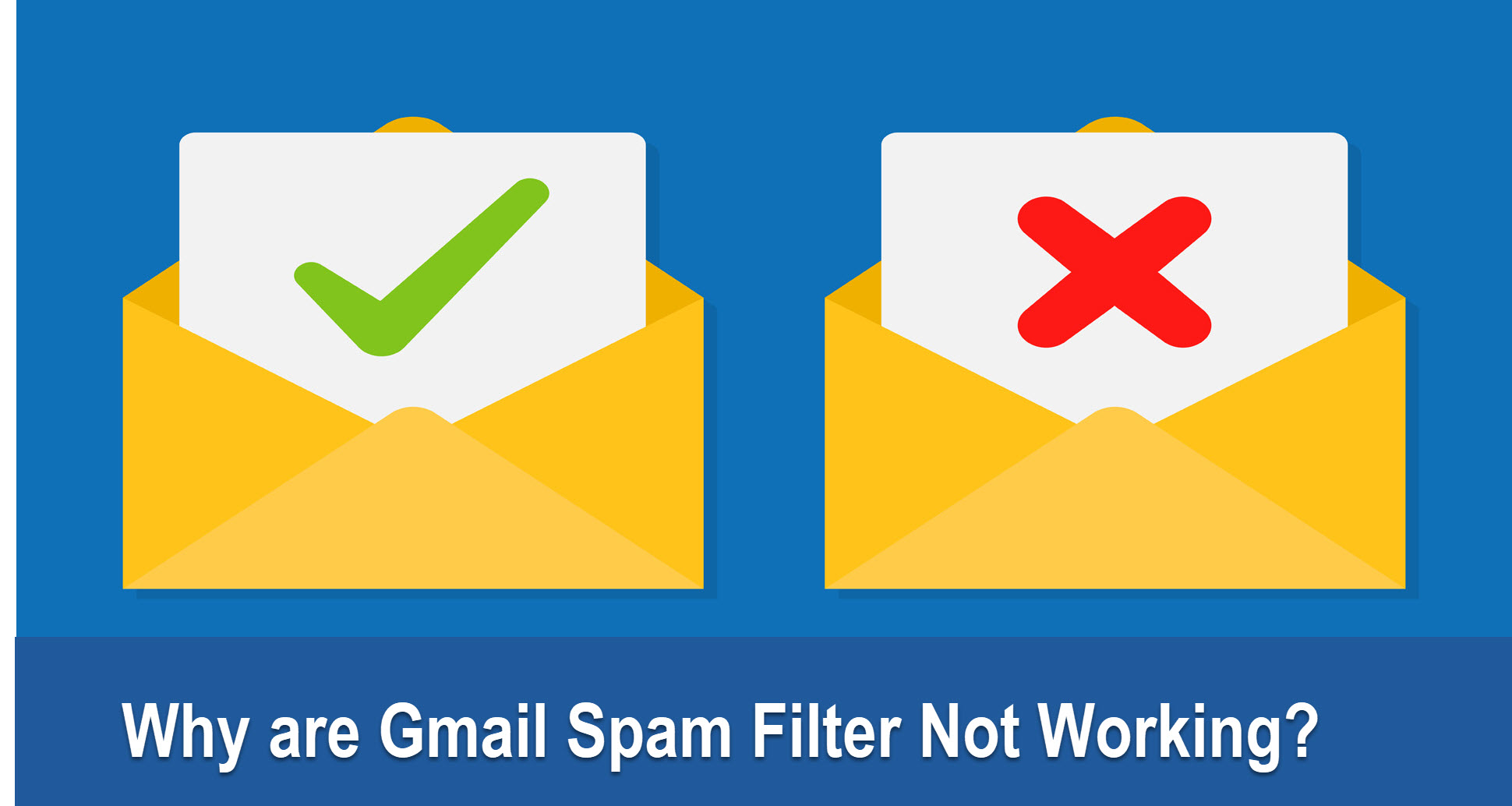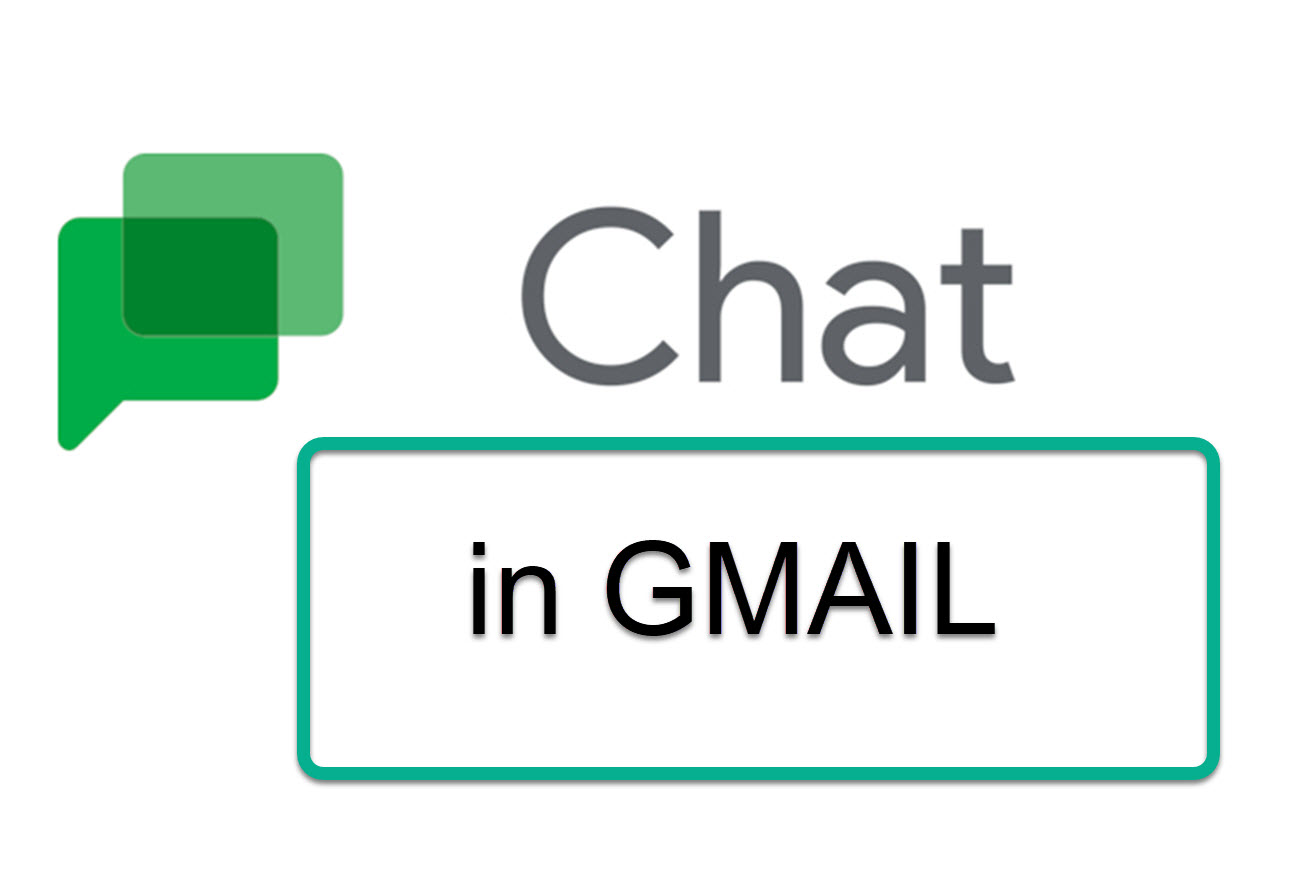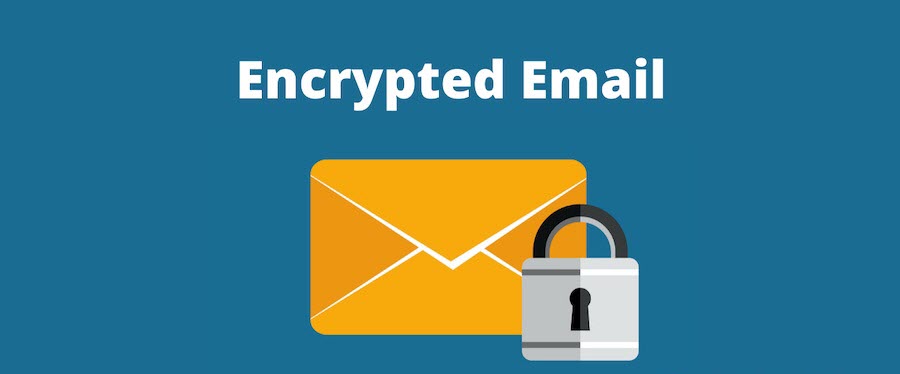Gmail Offline
You can use Gmail Offline to search, read, delete labels and respond to other emails when you turn on all Gmail Offline features.

Normally, Gmail is only used when being connected to the Internet. You can use Gmail Offline to search, read, delete labels and respond to other emails when you turn on all Gmail Offline features.
You can use Gmail Offline in the Google Chrome web browser on Windows, Mac, Linux, and Chromebooks. Remember that, you need to set up this function when you are connected with the Interner; thus, when your Gmail account loses Internet connection, you can use Gmail Offline.
HOW TO SET UP GMAIL OFFLINE
GUIDE
- .
The Settings gear is located in the top-right area of Gmail.
- .
Select View all settings.
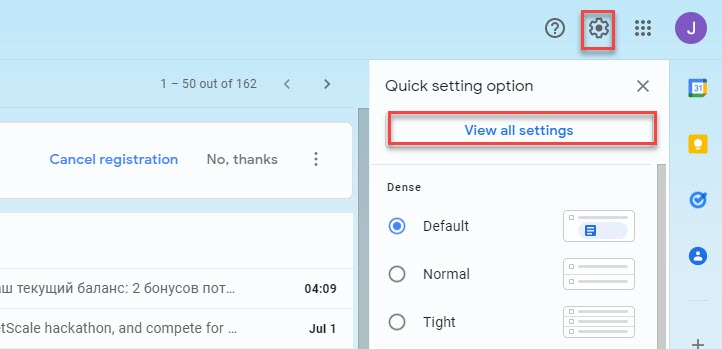
- .
Check the box next to Turn on offline mail.
- .
Choose the Offline tab.
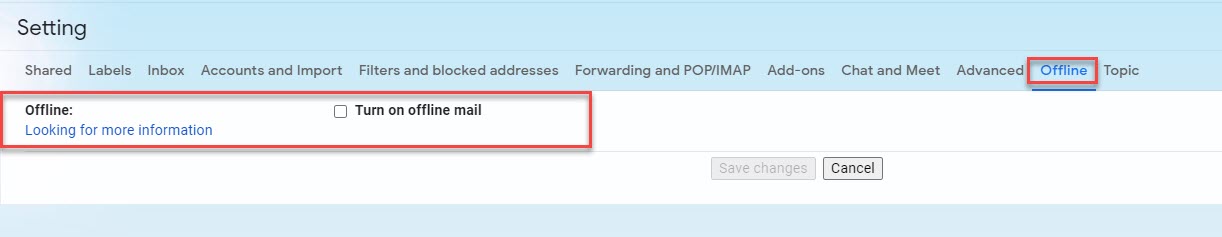
- .
Choose whether or not to download attachments and how long Gmail should keep offline mail under the Sync settings section.
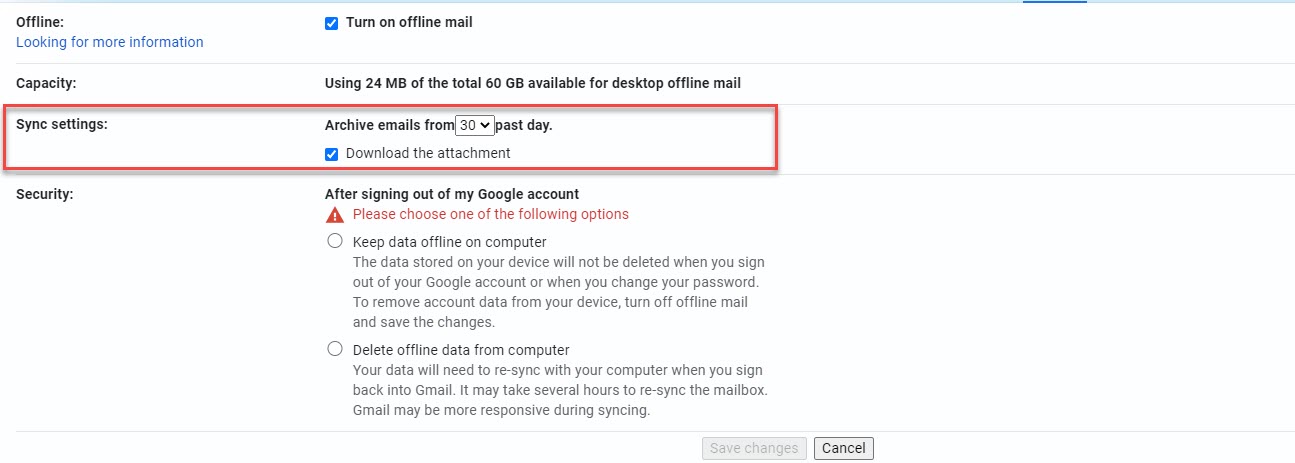
- .
Select whether you want Gmail to delete offline mail when you sign out of your Google account in the Security section.
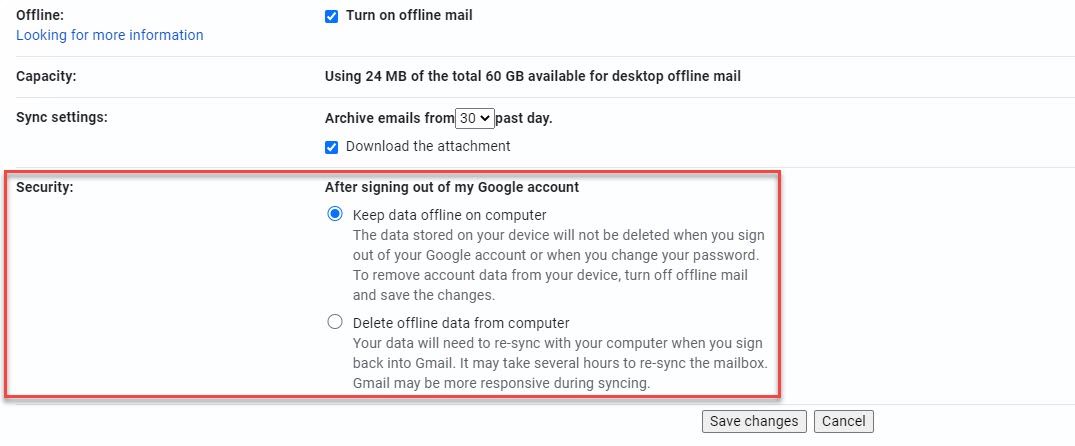
- .
Select Save Changes when you are satisfied with the settings. To change your options at a later time, you can always return to this screen.
HOW TO USE GMAIL OFFLINE WITHOUT CHROME
Use an email client to access Gmail offline if you don't have Google Chrome. Your emails are downloaded to your computer when an email client is configured to use the Gmail SMTP and POP3 or IMAP server settings. You can read, search for, and queue new Gmail messages when offline since they are no longer being fetched from the Gmail servers.